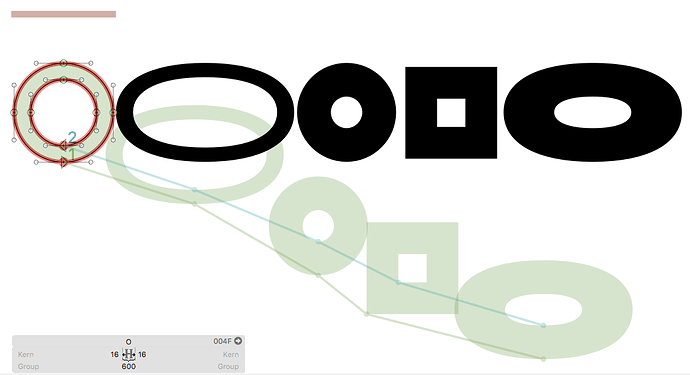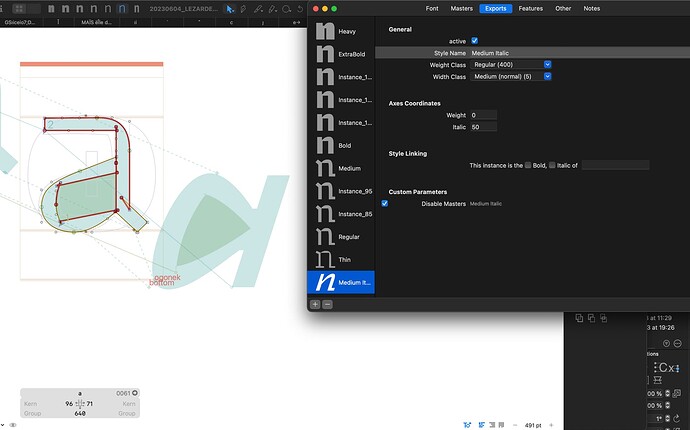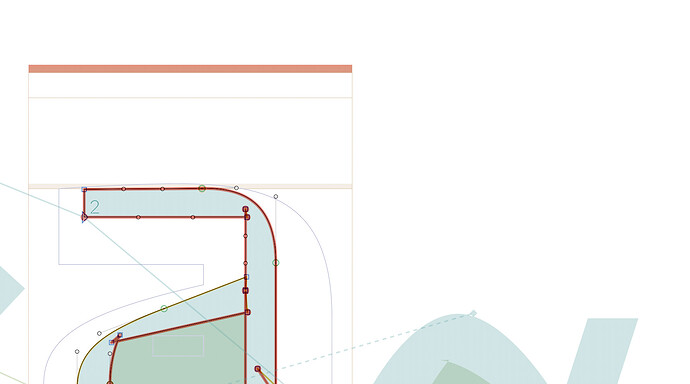I want to add a master in a .glyphs file that will not affect the interpolation compatibility. It used to be that you could just put a master into negative axis and it would work… (and at some point it used to be that it would work if you just didn’t create an instance between 2 master). But now it’s changed.
Please see this glyphs file, I have Weight, Width, and Square – Weight and Width should be interpolable, but the Square one should be outside of the interpolation range… how should this be set up now?
I tried 3 configuration
3 axes
(Weight, Width, Square)
Regular 50, 50, 1
Extended 50, 100, 1
Bold 100, 50, 1
Bold Square 100, 50, -1
Bold Extended 100, 100, 1
and then
2 axes
(Weight, Width)
Regular 50, 50
Extended 50, 100
Bold 100, 50
Bold Square 100, -50
Bold Extended 100, 100
and then
2 axes
(Weight, Width)
Regular 50, 50
Extended 50, 100
Bold 100, 50
Bold Square -100, -50
Bold Extended 100, 100
And it still doesn’t work: