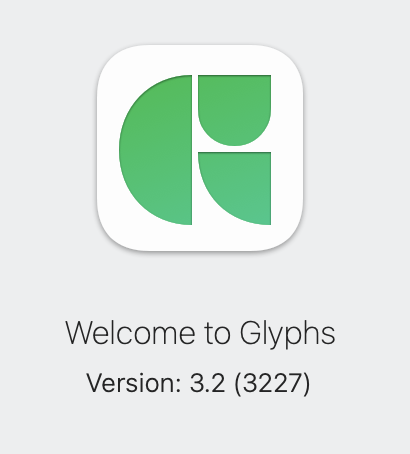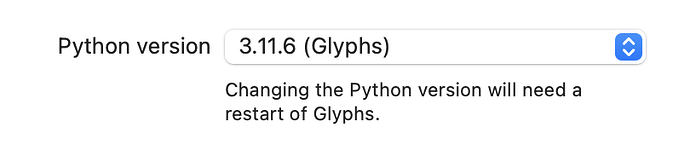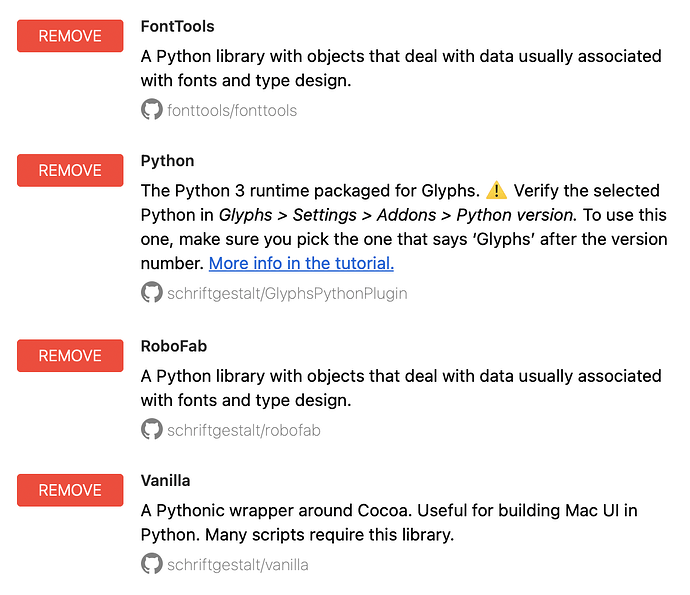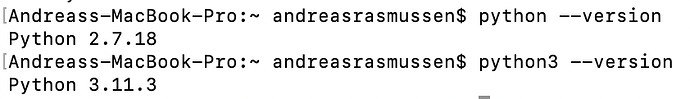I just tough about if there could be a bug in my script/setting?
I can’t see any, but could you (@GeorgSeifert and @SCarewe) check and see if there is anything?
Should I simplify it or do anything differently?
# Script, Category, Subcategory, Case, Value, Reference Glyph, Filter
# Letter
*,Letter,*,upper,1.2,H,*,
*,Letter,*,lower,1.0,*,*,
*,Letter,Ligature,*,1.0,*,*,
# Number
*,Number,Decimal Digit,*,1.3,one,*,
*,Number,Fraction,minor,1.0,*,*,
*,Number,*,*,0.8,*,.dnom,
*,Number,*,*,0.8,*,.numr,
*,Number,*,*,0.8,*,superior,
*,Number,*,*,0.8,*,.inferior,
# Punctuation
*,Punctuation,Other,*,1.3,*,*,
*,Punctuation,Parenthesis,*,1.3,*,*,
*,Punctuation,Quote,*,1.3,*,*,
*,Punctuation,Dash,*,1,*,*,
*,Punctuation,*,*,1.3,*,numbersign,
*,Punctuation,*,*,1.0,*,slash,
*,Punctuation,*,*,1.3,*,*,
# Symbol
*,Symbol,Currency,*,1.4,*,*,
*,Symbol,*,*,1.35,*,*,
# Mark
*,Mark,*,*,1,*,*,
Let me also know, if there is anything you would set differently