There are a number of glyphs, the prime mark show below being one of them, that have a small “i” in the upper right corner of the icon in font view — Does anyone know what this means or where an explanation can be found for such icons?
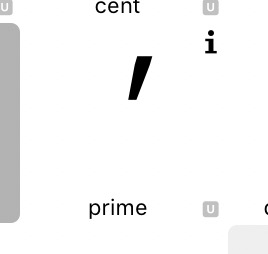
Thanks!
There are a number of glyphs, the prime mark show below being one of them, that have a small “i” in the upper right corner of the icon in font view — Does anyone know what this means or where an explanation can be found for such icons?
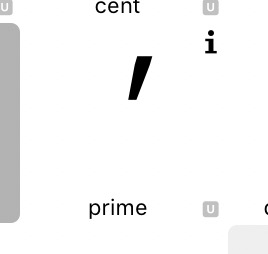
Thanks!
That means you’ve overridden the default info for that glyph. You can see this info by selecting the glyph and pressing Option-Command-I (Edit > Info for Selection).
Thanks @composerjk - That’s exactly the answer I was looking for!! Where do you find information like that if you don’t mind me asking (shortcuts/list of explanations for icons/symbols etc.)? I was looking in the handbook but may have just missed it.
The ![]() info indicator is new in Glyphs 3 and will be covered in the upcoming Glyphs 3 handbook. Here is a preview of the relevant section:
info indicator is new in Glyphs 3 and will be covered in the upcoming Glyphs 3 handbook. Here is a preview of the relevant section:
The Unicode value is shown in the bottom right next to the glyph name. By default, a small Unicode indicator ![]() is displayed. Enable Display Unicode Value in preferences to show the full Unicode value instead. The Unicode indicator is replaced by a small rendering of the glyph set in the system font for CJK glyphs. Alternatively, select a glyph cell to show its Unicode values in the inspector located in the bottom left of the window.
is displayed. Enable Display Unicode Value in preferences to show the full Unicode value instead. The Unicode indicator is replaced by a small rendering of the glyph set in the system font for CJK glyphs. Alternatively, select a glyph cell to show its Unicode values in the inspector located in the bottom left of the window.
In this case, that detail was in Glyph Info section of the post detailing Glyphs 3: Make Things You Love. An updated Handbook is in progress and tutorials continue to be updated for Glyphs 3.
Thanks to both of you!
@FlorianPircher excellent explanation and thanks for your work on the handbook - looking forward to the full release!