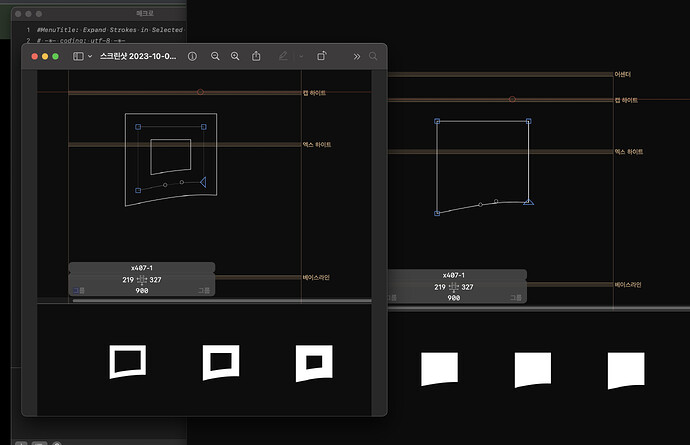Hyunsokism
October 7, 2023, 11:19am
1
I am developing fonts by using multiple components designed by stroke.
I currently right-click to run ‘Expand Outline’ for each glyph or component.
However, it is very inconvenient because it does not have the ability to extend strokes in multiple components (or glyphs) simultaneously.
I tried to develop scripts through ChatGPT, but developing scripts for stroke extension is very difficult for me.
Can’t you add a function to expand outline simultaneously for the selected glyph?
I asked the question last year, but there was no answer I wanted, so I will ask again.
I really need it.
Thank you.
Tosche
October 7, 2023, 1:21pm
2
Sounds like a good opportunity to learn Python properly if you are in such need of automation.Expand Strokes in Selected Glyphs.py.zip (713 Bytes)
2 Likes
Oh, my God. It works just as well as I wanted.
As you said, I have a strong desire to study Python harder. I want to be a person who helps others like you. Thank you again.
But there is one problem.
For closed figures like squares and circles, it turns into faces. What should I do?
As shown in the screenshot, the left is what it looks like before running the script, and the right is what it looks like after running the script.
Tosche
October 7, 2023, 2:49pm
5
You’re welcome!
Sorry about the bug. I was assuming you would get only one stroke out of expansion, and didn’t think about getting two or more. Here’s the fixed versionExpand Strokes in Selected Glyphs.py.zip (701 Bytes)
1 Like
It works perfectly.
I want to be a great designer and developer like you.
I will make a wonderful East Asian font work based on the code you created.
1 Like
Why do you expand the strokes?
I create a whole design framework through stroke.
Then, expand the stroke to express a variety of thicknesses.
Strokes can’t express various aspects of thickness, so the process of expanding them is necessary for me.
Can you post some examples of what the strokes produce and what you have at the end?
Hyunsokism
October 8, 2023, 4:18am
10
I can’t send it to you right away due to personal reasons. I’ll answer you again when I have time. Thank you.
alexs
October 8, 2023, 12:48pm
11
Maybe this plugin can make your process easier: INK Glyphs App
4 Likes
dergraph
November 30, 2023, 4:51am
12
Holy smokes … that’s a cool plugin