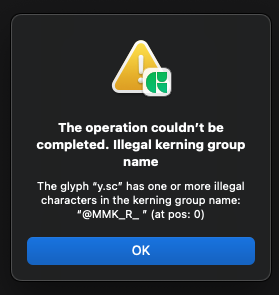I am trying to export my font and I keep getting illegal kerning group message so i go to the glyph and delete the kerning group which is obviously messing up my kerning and then i go to export the font again and then the message comes up for a different glyph. Looking at the font there are yellow exclamation boxes on about 90% of my glyphs, and all of them say they have illegal kerning group name.
I have made quite a few fonts and have never had this problem.
I do not know how to fix this or why it happened.
PLEASE EXPLAIN! I am getting seriously frustrated.
I have Glyphs 2.6.6 and its up to date.
How do I fix this? and Why did it happen in the first place?
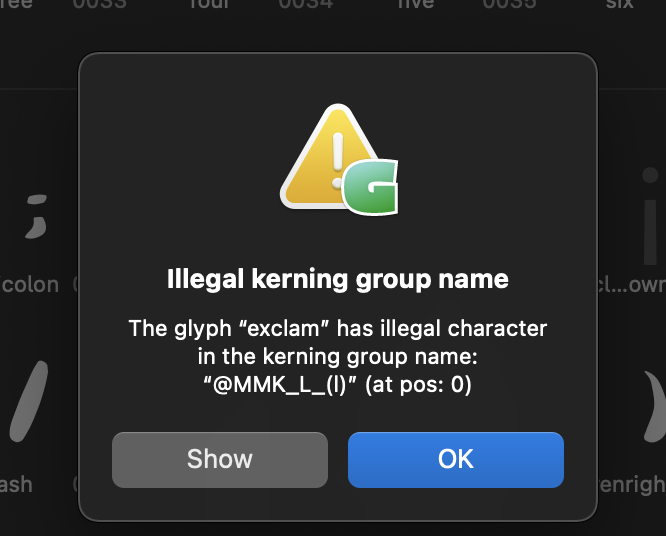
Kerning group names have the same rules than glyph names. Basically only letters, numbers and very few punctuation (period, hyphen, plus).
It seems that you used (l) (l in parentheses). The parentheses are not allowed.
I’m having the same problem. I have not set kerning at this point of my process (focusing on spacing), so I’m not sure how I ended up with the extra spaces in the “kerning groups” on most of my glyphs as mentioned here
Edit: I just manually deleted the spaces in the kerning of the glyphs.