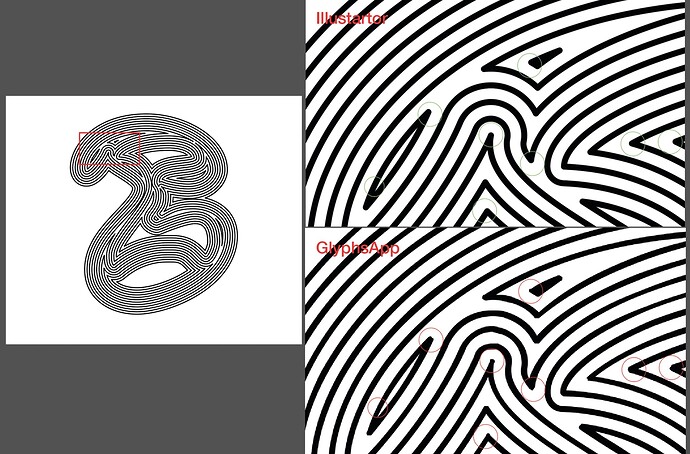Hello!
I’m importing letters (from Illustrator) based on complex monoweight outlines. Once imported in glyphs, outlines are deformed. Its adding point at the nodes and making outlines randomly thinner or wider.
Zoom examples for the cap B:
(I tried to work on the hinting process as seen in the complex outline tutorial but I can’t find the “autohint” button, as the custom parameter in “File > Font Info > Instances” ![]()
I really can’t find those options, I am starting to question my eye capacity… Can someone help me with screenshots of where to find this ? )
So, is it a bug? if, how can I fix it? or my settings are not correct?
Thanks for your answers !
(I am working on Glyphs mini, and el capitan, if it matters)