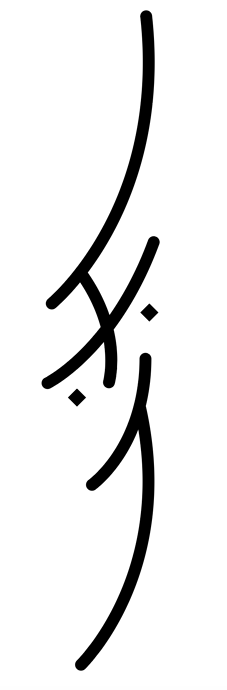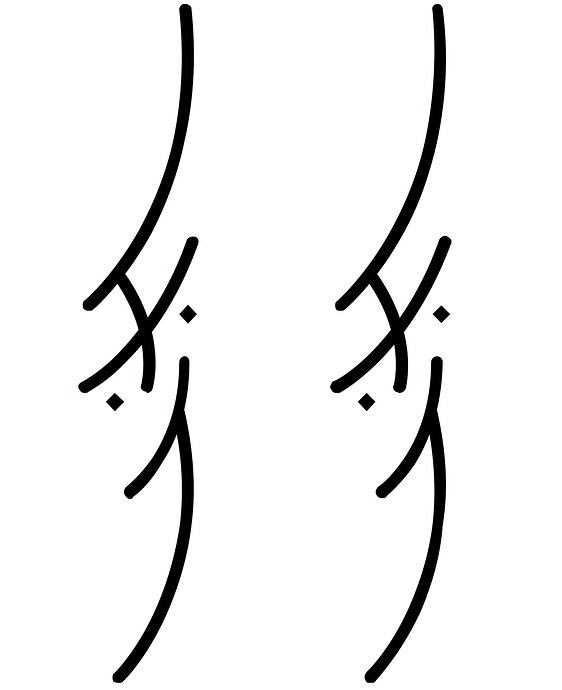Hi there,
So I have made my characters with illustrator, mainly with curved strokes, and I am having a difficult time trying to import it to Glyphs as the bottom part of the curve often get distorted (top part of the curve is usually okay). I have tried to import other characters but it a common problem across all characters, and with different shape distortion for the bottom curve. Please see below for an example:
This is what the character looks like in illustrator
This is what it looks like after I paste it to Glyphs. Left is pasting after ‘correct bonds’ and right is pasting without seeing the unusual bounds dialogue.
I tried to manually fix it after pasting but the end result looks different to how it was originally designed in illustrator. Can someone please give me some suggestions? Thanks a lot!!