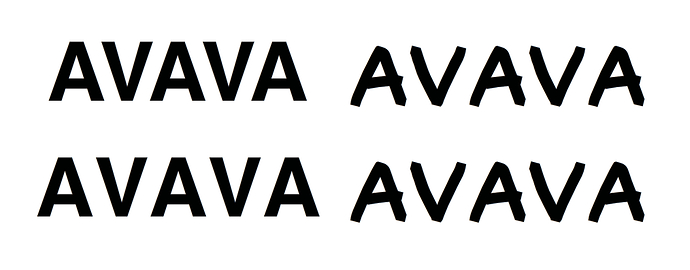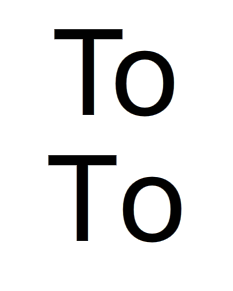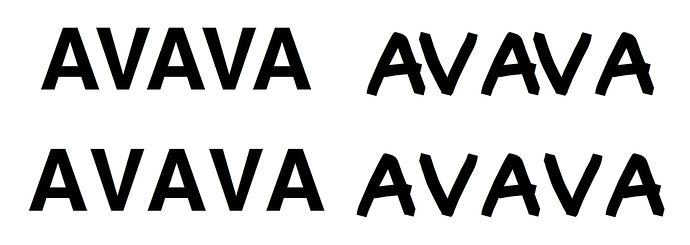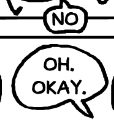Previously, I had believed that Flash (aka Adobe Animate) did not support kerning, and that I would have to live with its lack of kerning capabilities for the rest of my life. But I recently got upset enough to try to find a solution, only to learn that it did in fact have a feature for using kerning from the fonts.
Below is Helvetica on the left and a draft of my font on the right.
On the top row, “Auto Kern” is enabled, which basically means it uses the kerning information from the font, or at least, so I’m told.
On the bottom row, Auto Kern is disabled for both fonts. But, as you might’ve guessed, the one I made in Glyphs isn’t having its kerning information read correctly.
Now, I know it’s not anyone’s job here to worry about an animation program’s ability to do type correctly (I mean it can’t even access OpenType alternates… seriously dude?) but what bugs me about this issue is that it’s clearly working fine with Helvetica, a professionally released font, but it’s not working at all with my amateur font.
I double checked in Photoshop to make sure that I hadn’t just forgot to kern AV, and yeah, it works fine in Photoshop, so I know it’s in there.
But there must be some kind of difference here that’s causing my font’s kerning to be ignored, while another font’s kerning is read just fine, and, since Flash can’t be expected to do anything right, I was hoping that I could try to fix something about MY font instead.
By the way, I know the easiest answer is “don’t use flash” but I wouldn’t be here with this if that was an option. I can’t manually kern this because there’s loads and loads of text, and this font is kind of kerning-heavy, due to its handwritten nature.
So yeah, I need help figuring out how to restructure my font’s innards to be readable to even the stupidest of programs, if that’s even an option available to me with the filetypes Glyphs can publish as.