In FL, when I select any anchor points, I get useful info/measurements
Does glyphs support this?
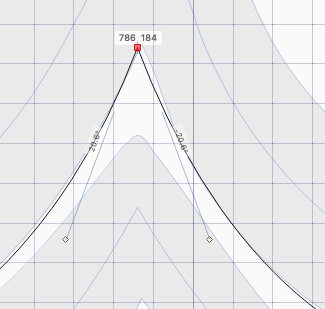 !
!
In FL, when I select any anchor points, I get useful info/measurements
Does glyphs support this?
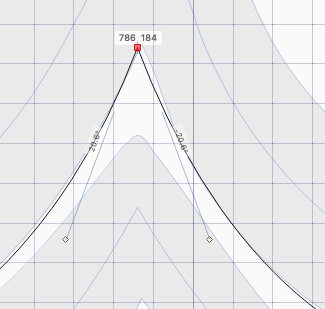 !
!
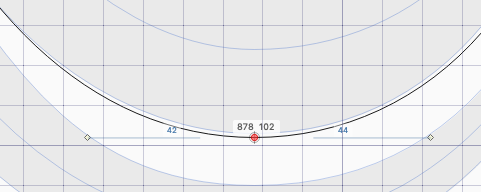
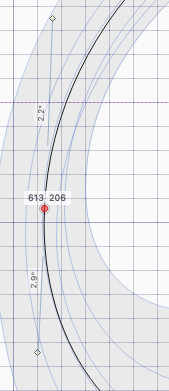
There are plugins that add that. There are a large number of free plugins for Glyphs (and there are some inexpensive paid ones) that greatly enhance your productivity.
Which is the free ones, please
Assuming you are using the full version, open Window > Plugin Manager. Scroll through them and read the descriptions. Install the ones that you think may be most helpful to you.
Who is the support people here?
Are users throwing just irresponsible comments?
FL feature is fantastic.
I am either asking a question or suggesting what is expected from user perspective.
Why are you being so rude?
By clicking a node, FL shows the measurements of anchor which is very useful.
Plugins in software is great
But app developers needs to understand, plugins needs to be maintained by 3rd party which usually doesn’t happen
It’s like apps on iOS/Android. There are zillion only few hundred of them are useful and well maintained.
I am quitting Glyphsapp.
What is wrong with you? Why do you call the people who provide help here to you “irresponsible”?
That’s exactly what I helped you with. If you would have read my previous answer instead of complaining and ignoring, you would have found out that it’s possible in several (mentioned) ways. Out of the box.
Who is rude? I actually find your behaviour pretty impolite, no one is or was attacking you, but you attack the people who help you here.
That might me true for some cases, but as one of the developers for GlyphsApp 3rd party tools, I find this also pretty offensive of you to state that without apparently knowing if that’s true or not in this particular case. The Glyphs developers as well as me are actually very open for feedback of the users and react fairly fast with implementing.
Having said that, I advise you to read the suggested answers, because they are already telling you how to get your node measurements.
Thanks for the lengthy answer.
Please tell me where exactly they have mentioned, which plugin to use to get the measurements.
All that’s told here is download plugins and use what I like.
Is it only me who thinks softwares needs have basic functionality built in.
Mark gave two other suggestions, either press ctrl + opt + cmd to show coordinates, or click a node and look at the grey info box.
That’s not true!
I told you 2.5 ways right there. And only the last out of 4 points is offering to get the free plugins from the Plugin Manager, only if the built-in ways are not enough:
.
No. This basic functionality is built in.
Gentleman,
Is there anybody from the support, who are willing to LISTEN?
I am spending so much to just get basic functionality.
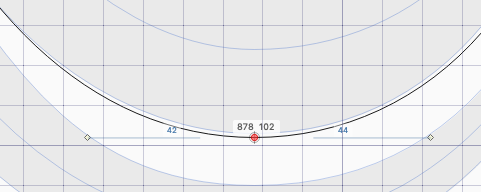
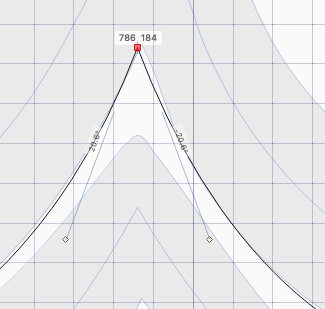
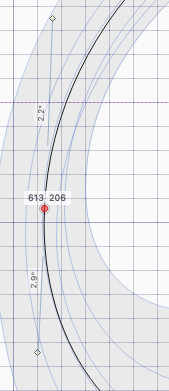
I select view-> show distance and angles. Which was not mentioned by any of the fine gentlemen here. I found by reading the manual.
With this feature turned on. If I select two nodes, I get distance and angle on screen. This is good.
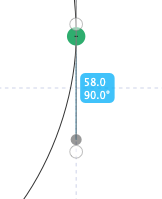
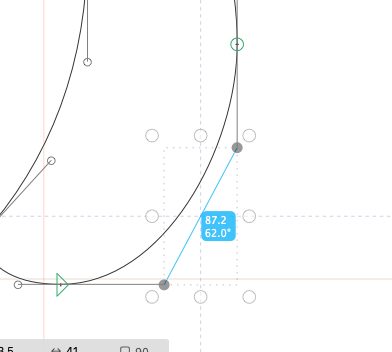
But when I select three nodes, there are no distance/angle on screen. Also info box has no useful angle measurements nor distance between the nodes/handles selected
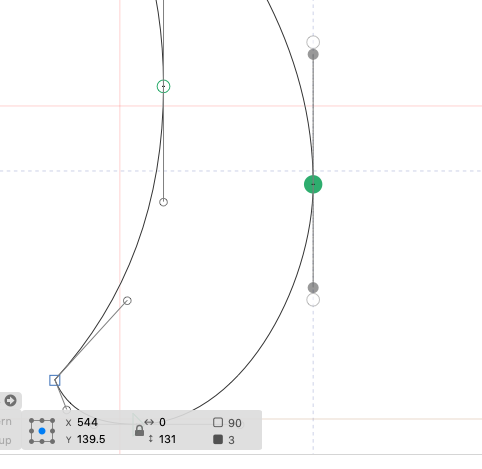
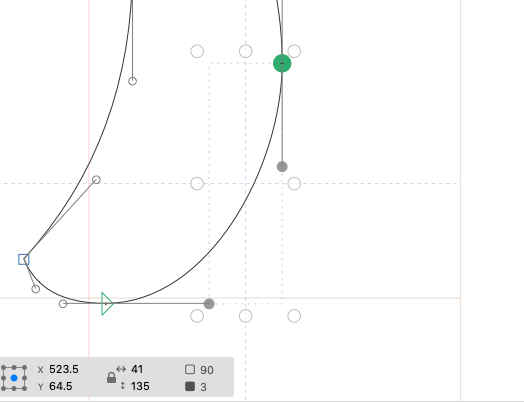
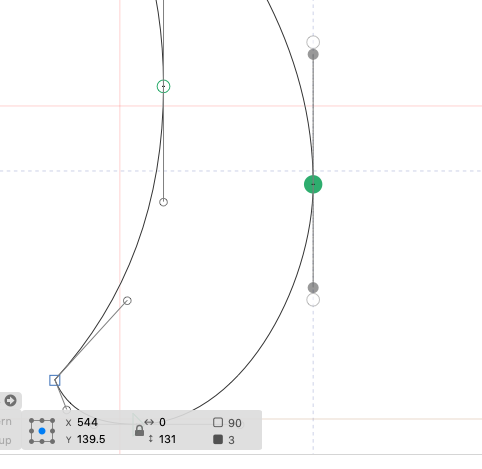
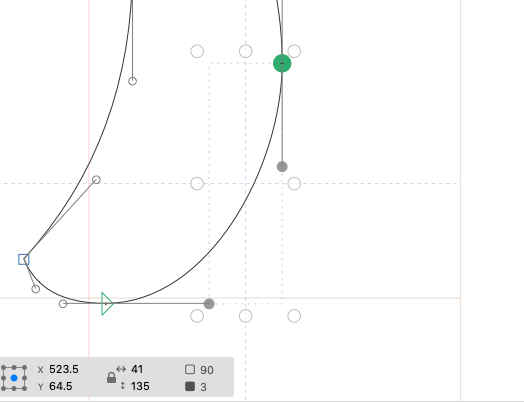
In the info box, “90” indicates the count of nodes in the glyph. This is useful data while creating MM. why is hidden? Why should it show only when more than 1 node is selected? Why not stay in the info box all the time along with the number of nodes selected on the screen?
Now that I understand, the developer chose to provide distance and angle two nodes by selecting them and also with view-> show distance/angle ON. I fail to understand why I don’t get this data about the two handles of node when I select unlike FL. Why would I need to select two nodes at time and remember the number pairs and match it, if that’s what I was trying to do?
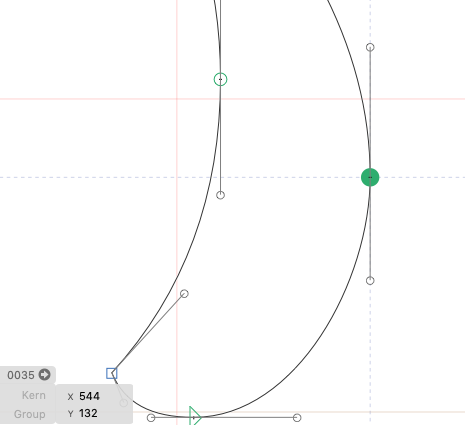
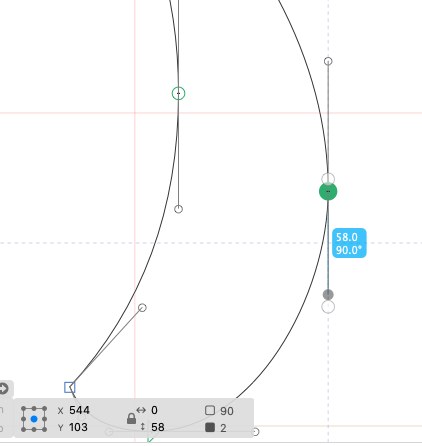
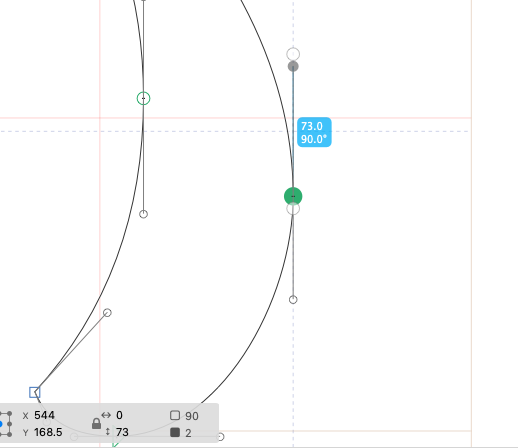
I understand, the reason to not to show distance/angle when multiple nodes are selected, then the data will be crowded on the screen “n” nodes selected, n(n-1)/2 data on screen.
Why not show the distance/angle of the two handles on screen when a node is selected similar to FL? As shown below?
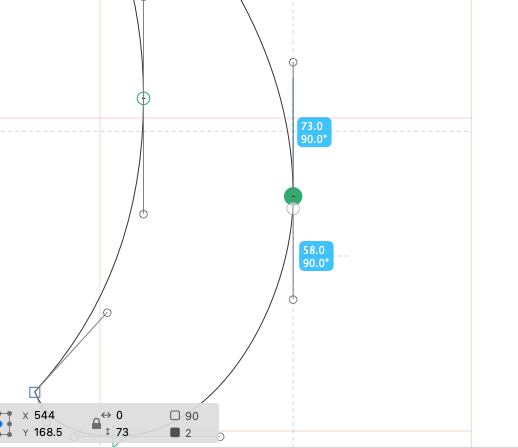
Plugin developers have their own right to develop their apps. I am not against it.
This suggestion is only for the main app developer, if he/she is even reading any of these comments.
Also, please understand you are developing app to font makers, who likes to see numbers next to object selected. Not is a window sitting at the bottom of the screen. Experience must be natural not forced.
In my GUI designing class, I was told either I must be a everyday user of my app or listen to new users voice because they SHOUT OUT the difficulty during the initial learning curve. Experience users are like tamed animals, who knows get used to IMPERFECTIONS in the GUI.
Please don’t respond if are not the developer of the app, it’s annoying to see every TOM, DICK n HARRY throwing their hat in the ring.
Thank you.
PS: I had uploaded relevant pictures. Forum doesn’t let me upload more than one, since I am a new user!
But isn’t it new user who will have the most questions?
I removed all the pictures to complete the reply, if developers wants them, change the privilege to my account.
Suggestion to the Developer:
If he/she cares to listen. It’s natural for users to see the numbers on the screen next to the object being worked on. “so called GREY BOX: INFO BOX is 10th century. “
To all the average users who are jumping up/down with suggestions to STARE at INFO BOX: KINDLY UNDERSTAND NOT EVERYONE WORKS ON A TINY 11 inch MacBook AIR, there could be users who use 34inch monitor with iMac. GREY BOX is out of SIGHT.
It’s not a FUN EXPERIENCE to find the info box, while you are working on a node at the middle of the screen.
If the developer thinks this is too much of change in GUI, my suggestion is to REMOVE the “Show Distance/Angle” option under view menu. Since almost all users (I am taking a WILD GUESS) knows to count the grids between nodes to measure the distance and calculate angles using trigonometric functions sin(), cos(), tan().
This will keep the APP nice and tidy (in 1st century).
I do care very much. You can have a look at the changelog: What’s new in Glyphs A lot of those changes where suggestions from users.
One user will fined it essential, the next one will find it annoying. Everyone will consider different thinks essential. So we added the plugin infrastructure that it is easy add features yourself (either by making a plugin or by installing it).
Also, we do not add features for the feature’s sake. If we had done that, the UI would be cluttered and unusable for most users. What are you trying to achieve, that is the interesting question. And perhaps the problem you are trying to solve with the feature you are requesting can already be solved differently.
Equidistant handles around a curve point? drag one handle with Ctrl and Opt keys held down.
Show Distance and Angle is a third-party plug-in. You can uninstall it through Window > Plugin Manager.
In which manual did you find it?
You want the lengths and angles of the BCPs before and after an on-curve point, when only the on-curve point in the middle is selected? Have you tried the plug-in Show Coordinates of Selected Nodes? It does exactly that.