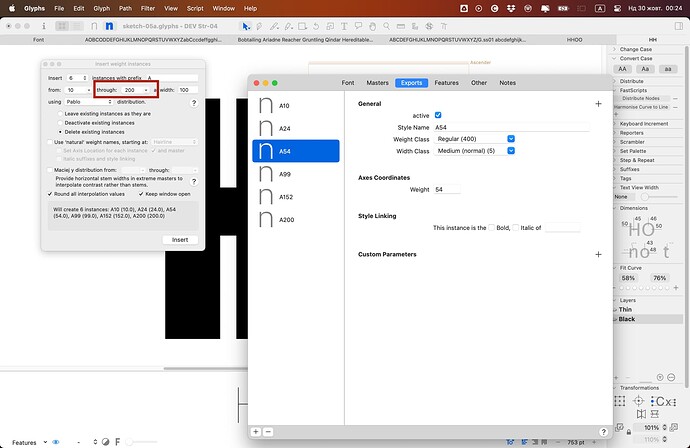I am trying to use a script mekkablue>Insert weight instances. When i click the Insert button nothing happens. There is a message in Macro panel:
could not convert string to float: '1\xa0000'
Traceback (most recent call last):
File "GlyphsApp/GlyphsApp/__init__.py", line 1353, in drawForegroundForLayer_options_
File "plugin.py", line 176, in syncMetricsKeys
self.syncAll()
File "plugin.py", line 217, in syncAll
Glyphs.redraw()
File "GlyphsApp/GlyphsApp/__init__.py", line 1537, in __redraw__
objc.error: NSGenericException - The window has been marked as needing another Display Window pass, but it has already had more Display Window passes than there are views in the window.
<GSWindow: 0x17455bb10> 0x112 (274) {{0, 0}, {1341, 944}} en
During handling of the above exception, another exception occurred:
Traceback (most recent call last):
File "Insert Instances.py", line 497, in CreateInstances
distributedValues = self.Distribution()
File "Insert Instances.py", line 275, in Distribution
b = float(self.w.master2.get())
ValueError: could not convert string to float: '1\xa0000'
I don’t understand at all what it means. It looks like the other plugins are working fine. And I have 3.9.1 (Glyphs) Python version and Vanilla installed. Can someone tell me why it doesn’t work and what I cat to do with it?