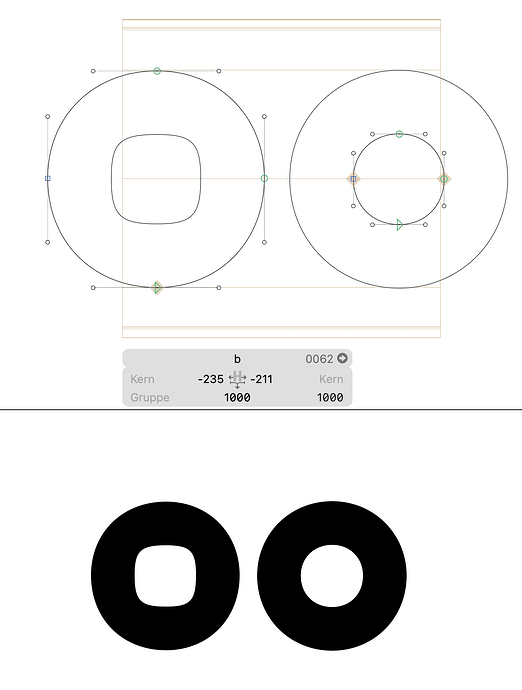Hi, I am new to glyphs.
I am trying to use the contours for a geometric font and I need to draw a perfect circle. However, when I set the contour to inset or center, there is no perfect circle in the counter but it gets squished. I do get a perfect circle when I set the contour to outset – but this is extremely unpractical since I want to be able to change the contour width quickly without having to resize the glyph.
Is there a way to change how this is interpolated? I don’t know python yet but I do know programming languages (php + javascript), so if it has to be a script, I am willing to dig into that as well. But maybe – finger crossed – there might be an easy setting that I missed somewhere?
Thanks for any hint regarding this!
Jonathan