If the Python module isn’t already installed (and/or selected in Glyphs Preferences > Addons), then installing my Python-based plugin is a huge hassle that seems to require many Glyphs restarts. (My plugin is installed from a file, not the plugin manager).
Perhaps because I have other versions of Python on my machine, Glyphs gives this error about PyObjC after the plugin has been installed and Glyphs restarts. This is confusing and cryptic to anyone other than a plugin developer—and the suggestion to install the Python module should at least be the primary message.
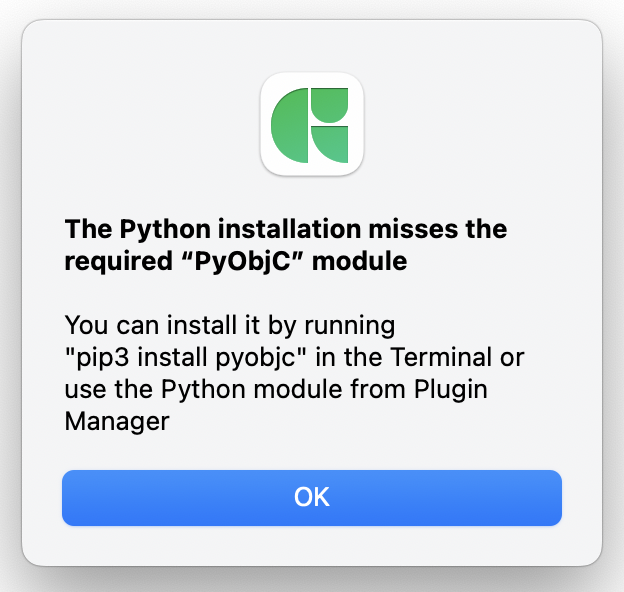
I’m guessing/hoping that Glyphs shows a less cryptic message if the user doesn’t have any Python installation on their machine already.
I can think of 2 improvements that would make this process seamless:
-
When the user chooses to install a Python-based plugin (it could simply check if the entrypoint is a .py file), Glyphs could show a second alert suggesting they install the Glyphs Python module—if Python and PyObjC aren’t available. Then, when Glyphs restarts, the plugin will be able to run without crashing (and suggesting that the user uninstall the plugin because it crashed—which is unhelpful in this scenario).
-
Right after installing the Glyphs Python module, the version of Python chosen in Preferences > Addons could automatically change to the Glyphs Python version. This would solve so many moments of confusion whenever a Glyphs user installs the module but is confused by the Glyphs Python API not working because they had some other Python installation on their system already. I teach Python workshops for type designers and there’s always at least 1 person who isn’t using a compatible version of Python—so this improvement would be helpful far beyond my plugin’s user base. Installing the Glyphs Python module is a clear and explicit indication of intent to use that version of Python, so Glyphs can safely set it as the default on the user’s behalf.
Thanks for considering! Let me know what you think.