I’m trying to install a plugin that is not available via the Plugin Manager so I’ve been trying to drag the file to the Plugins folder or double-clicking on it. When I restart Glyphs I get a message saying that it won’t open because the OS can’t verify the developer.
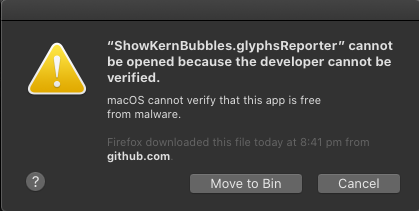
I googled the issue so found out that I have to authorize opening the file from the system settings.
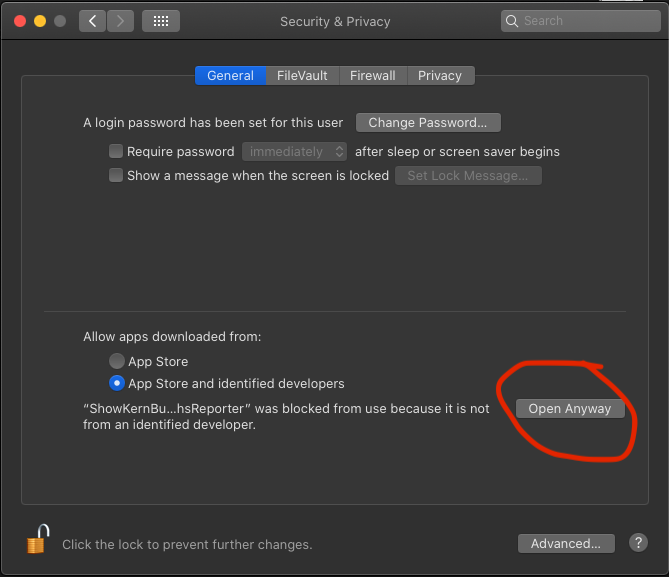
Then I get a message from Glyphs asking me to confirm if I want to install the plug in.
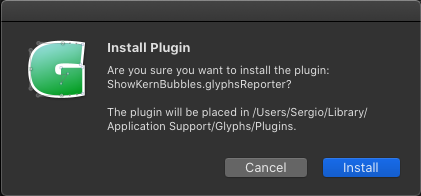
Then I get this message:
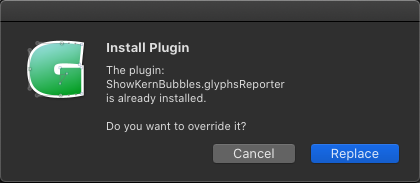
The problem is that if I hit “Replace” all what the program does is delete the plugin from the folder and if I hit “Cancel” it leaves the file in the folder, but in any case, the plugin doesn’t work and when I restart Glyphs it sends me to the initial dialog. So it just keeps me going in circles.
Any help would be appreciated. Thanks!