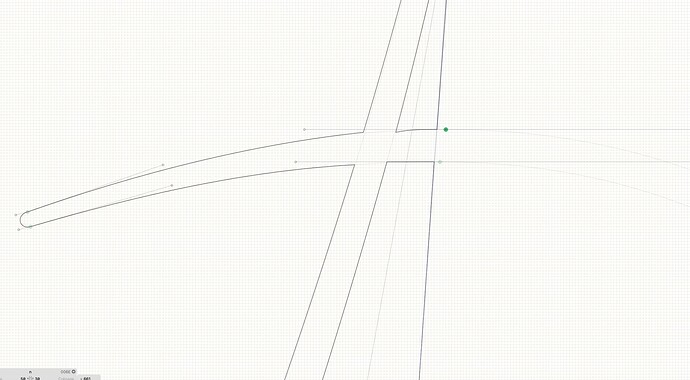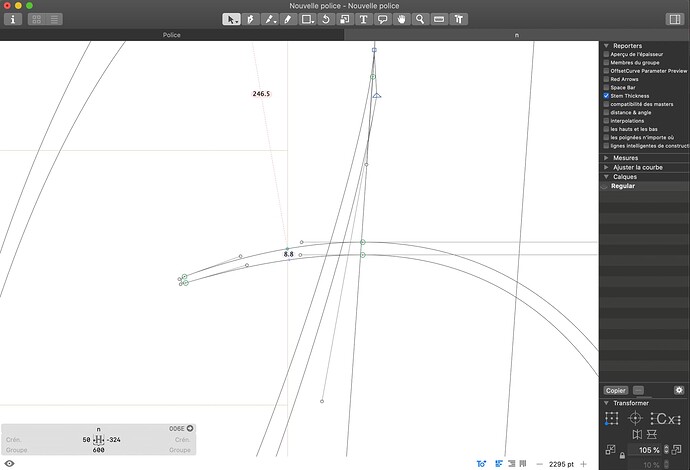Hello there,
I recently switched from glyph 2 to glyph 3 and I was surprised to discover a very special feature where glyph recalculates a curve itself when crossing. Is there a way to disable this feature? I don’t really understand how it works.
It is meant to give you a preview of the outlines as they are when overlap is removed. Specially with small details like this, you will get those distortions on export.
If you really need to, you can run this in macro window to disable it (you might need to save, close and re-open the file to see the effect).
Font.previewRemoveOverlap = False
Oh i see, thx for the answer ![]()
Do you recommend to deactivate this option in the terminal?
Traditional export I always leave the box checked.
Not in the Terminal. In the Macro window. And I generally keep the preview on.
Just one last question, then I’ll stop bothering you with this subject. Can the action in the terminal bring back the old version like on the screenshot ? Because when I remove the overlap in the Macro window it makes me more of a classic pathinder (probably the purpose of the option)
<3
You just make the value True from False.
I would recommend the feature to be active at all times, as the preview line is what the user will get in the end.
I didn’t know that, thanks ![]()