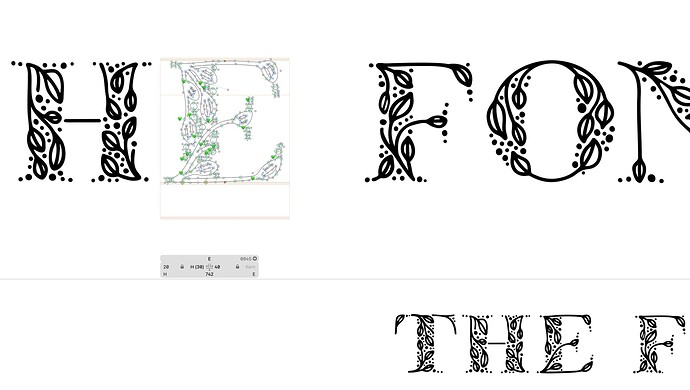I’m working on a very detailed hand-drawn display font and I’m having lots of path troubles. But I’m having a hard time finding the offending paths/nodes.
The two main problems I currently have are these (and I assume they’re caused by deeper root problems like zero handles or outward-bent handles that I’m having trouble finding):
1 - If I go to Path > Remove Overlap, it’ll show changes to most of my glyphs (I know this because they show up shaded gray if they have unsaved changes). So then I’ll hit save and try “Remove Overlap” again and the exact same glyphs show changes again.
2 - I discovered this because if I go to Path > Correct Path Direction, the same thing happens – it shows that path directions have been corrected, I save, I try again, same thing.
The font exports fine. Works fine in various apps. When I look through the glyphs, all paths appear to be in the correct direction, but each glyph has ten to one hundred paths (I’ll include an image to show why). Running too many automatic corrections changes the look of the font, but going through path by path isn’t yielding results in terms of me finding the problem paths/nodes.
Anyone have suggestions?