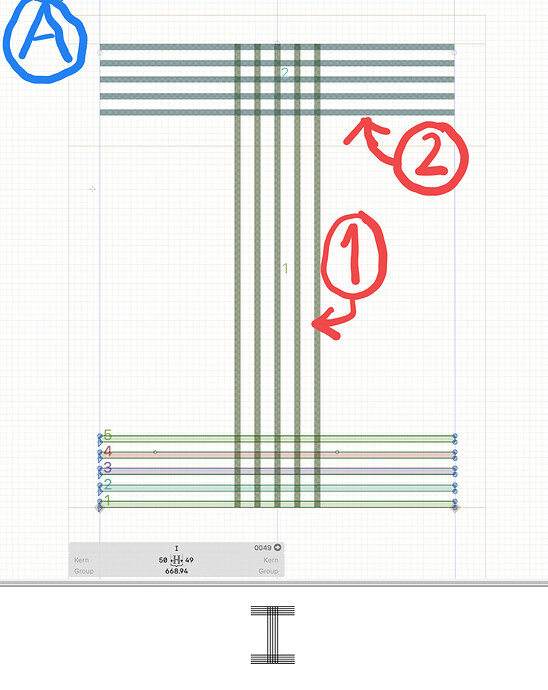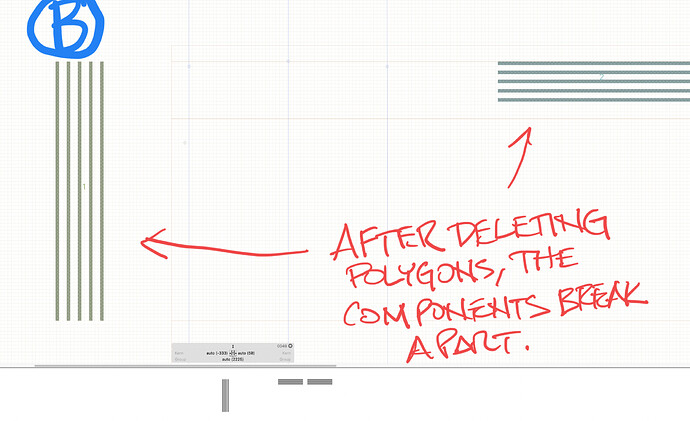Hello.
Apologies for the newbie question.
I’m using Glyphs 2.6.5.
Is it possible to make glyphs entirely of components?
I am making a font in which the vertical and horizontal strokes are made of multiple lines (stripes). I created a vertical stroke component and a horizontal stroke component to streamline my workflow and make each glyph have less parts.
When I delete all non-component polygons from a glyph, the components automatically shift to outside the glyph bounds.
If you look at the sample images, image “A” shows the glyph with two components and polygons on the bottom. Image “B” shows what happens when I delete the polygons.
Any help would be greatly appreciated.
You need to disable the automatic alignment in Font Info > Others. Or right click the company and disable it per component.
1 Like
Thank you very much.
That worked perfectly.
Are there any issues that may arise without automatic alignment enabled?
No, auto alignment is intended for cases where the arrangement and sidebearings should be linked to other glyphs (so that, for example, your é and è automatically space the same as your e). Not applicable for the way you’re using components.
1 Like