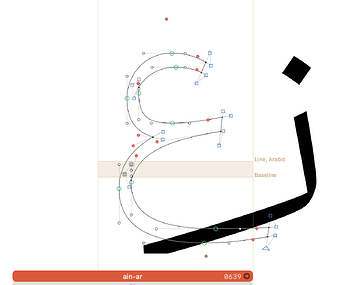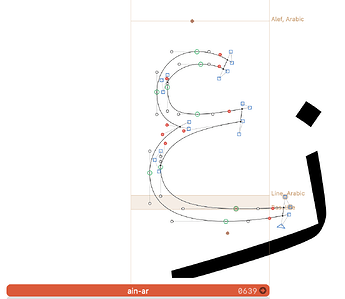Hi
I need vertical kerning in Arabic script. Is it possible?
Note: Entry and Exit anchors not working correctly
Can you send explain what you are trying to do, what you did and what happened? How/where did you determine that it didn’t work?
Hi again @GeorgSeifert
I have come across this conflict in the font
I dont want solve it with kerning and making rlig
I want do this
How it possible?
Is it possible with vertical kerning?
If no, why?
there is a bug in entry and exit anchor
Hey @GeorgSeifert do you have any idea?
Do you like that the ain moves up or the zain move down?
Moving those two glyphs around with a vertical kerning might work, but if the zain is a final shape, meaning there are more glyphs connected to it, it needs cursive connections. Add a “exit” anchor at the zero point in the “reh” and an “entry” at the right edge of the ain. Then move that one up and down until the reh is in the right place.
Thanks Georg
ain moves up. zain must keep its position
If i add entry and exit anchor then zain go down and ain remain in base line, this is not good for arabic script.
every thing is on base line just isol forms need to move up.
For example: after reh-ar or reh-ar.fina I have noon-ar and I need noon-ar move up, how can I do this?
The you can use vertical positioning.
add a “kern” feature with this code:
# Automatic Code
pos reh-ar ain-ar' < 0 200 0 0>;
Great ![]()
![]()
![]()
How can I see result in glyph when typing?
Actually I see result when I export font
I want to edit position and see what I doing at the same time not after export font. Is it possible?
The manually written feature code is not applied preview in the edit view.
You can try the TextPreview window. That should show the position correctly.
Ok.
How can I add this code for some light weight and change number for bold weight?
I mean like kerning panel, different number for different masters
you can use number values: Tokens — Glyphs Handbook
OOOPS
too long for now
may I ask you please write a sample for 2 or 3 master?
you add a Number in the master settings. Give it a name like “ainRise” and put the value that you need for each master. Then use “$ainRise” instead of the number in the feature code.
WOW ![]()
COOL
I think I can use class and number will apply for all class. Am I right?
Is this impossible? this is very helpful for editing correctly
It is impossible. As frustrating as it is, you need to see the results outside.
The sample code using the token is like this:
pos reh-ar ain-ar’ < 0 $ainRise 0 0>;
(assuming you have set up the number value with the same name in the masters tab)
Not quite, you should be able to see it in Window > Text Preview.