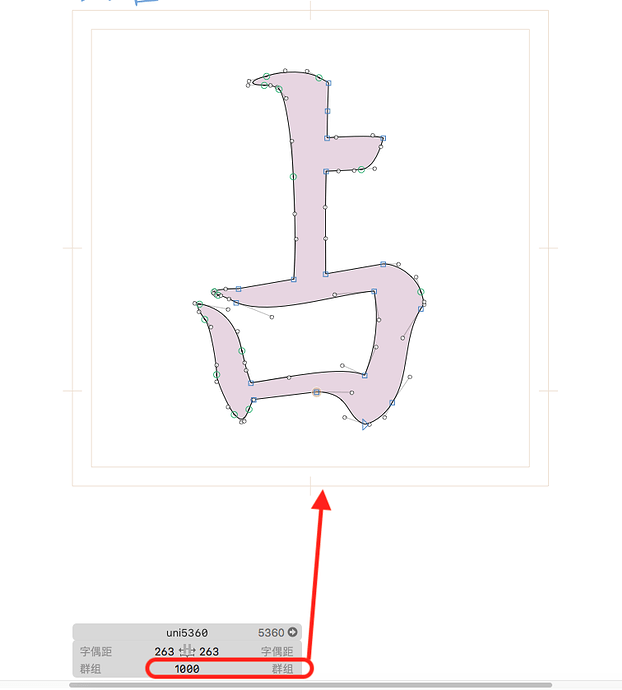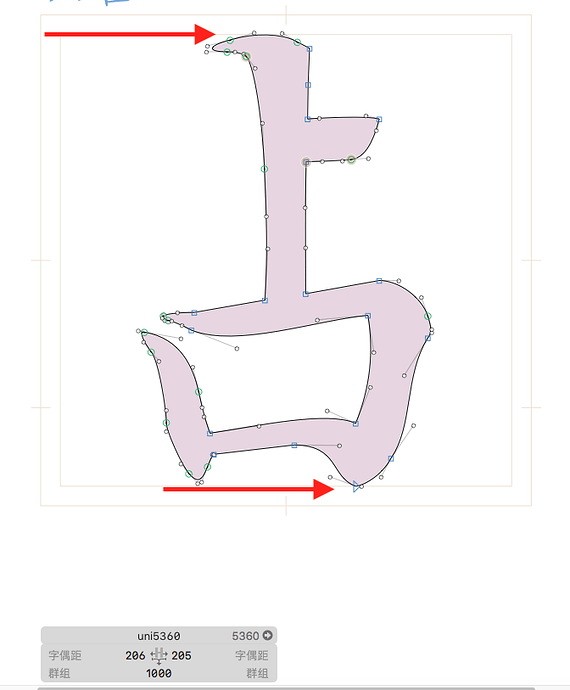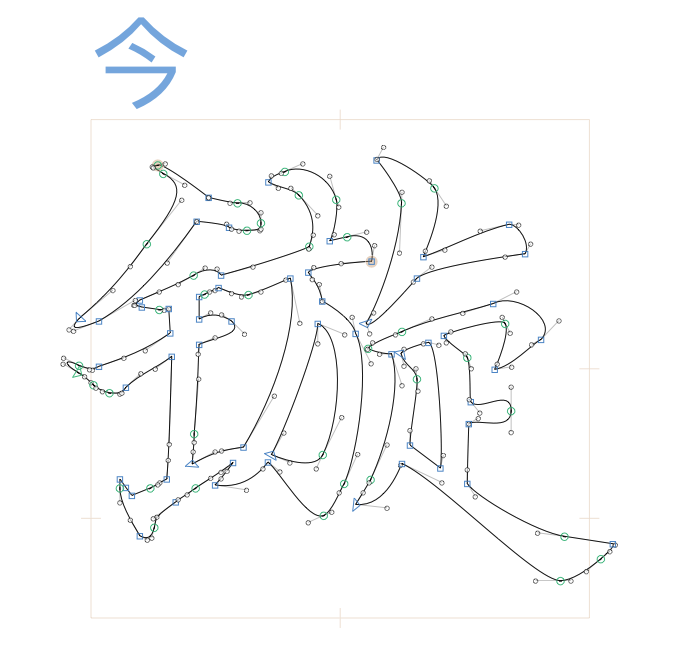By default the editing view is 1000x1000px, I’m wondering whether there is a plugin or some way to change the glyph size to certain percentage of the default editing screen until horizontally or vertically fitted, and in batch.
For example, in the pic below, I want to scale the glyph to 90% of the editing screen (the inner square line). Manual work is exhausting, automatic plugin or script would be very useful.
Final result should be like this:
This script should do what you want:
from AppKit import NSAffineTransform, NSMaxY, NSMinX, NSMinY
SCALE_FACTOR = 0.9
for layer in Font.selectedLayers:
bounds = layer.bounds
minY = NSMinY(bounds)
maxY = NSMaxY(bounds)
ascender = layer.ascender
descender = layer.descender
layerHeight = ascender - descender
transform = NSAffineTransform()
transform.scaleBy_(layerHeight / layer.bounds.size.height)
layer.transform(transform)
bounds = layer.bounds
offsetBottom = descender - NSMinY(bounds)
offsetTop = ascender - NSMaxY(bounds)
offset = offsetBottom + offsetTop
transform = NSAffineTransform()
sidebearingCorrection = -NSMinX(bounds) + (layer.width - bounds.size.width) / 2
transform.translateXBy_yBy_(sidebearingCorrection, offsetBottom)
layer.transform(transform)
transform = NSAffineTransform()
transform.translateXBy_yBy_(-layer.width / 2, -layerHeight / 2 - descender)
layer.transform(transform)
transform = NSAffineTransform()
transform.scaleBy_(SCALE_FACTOR)
layer.transform(transform)
transform = NSAffineTransform()
transform.translateXBy_yBy_(layer.width / 2, layerHeight / 2 + descender)
layer.transform(transform)
It scales all selected layers. Paste the code into the Macro panel and run it from there or create a new script so that you can run it from the menu bar or with a keyboard shortcut. Change the value of SCALE_FACTOR in the code to scale to a different percentage of the layer height.
I tested the script,for many glyphs it works. but for this kind, it did not.New Font.glyphs (9.6 KB)
This should do the trick:
from AppKit import NSAffineTransform, NSMaxY, NSMinX, NSMinY
SCALE_FACTOR = 0.9
for layer in Font.selectedLayers:
bounds = layer.bounds
minY = NSMinY(bounds)
maxY = NSMaxY(bounds)
ascender = layer.ascender
descender = layer.descender
layerHeight = ascender - descender
transform = NSAffineTransform()
transform.scaleBy_(layerHeight / layer.bounds.size.height)
layer.transform(transform)
bounds = layer.bounds
offsetBottom = descender - NSMinY(bounds)
offsetTop = ascender - NSMaxY(bounds)
offset = offsetBottom + offsetTop
transform = NSAffineTransform()
sidebearingCorrection = -NSMinX(bounds) + (layer.width - bounds.size.width) / 2
transform.translateXBy_yBy_(sidebearingCorrection, offsetBottom)
layer.transform(transform)
transform = NSAffineTransform()
transform.translateXBy_yBy_(-layer.width / 2, -layerHeight / 2 - descender)
layer.transform(transform)
transform = NSAffineTransform()
scale = SCALE_FACTOR
if bounds.size.width > layer.width:
scale = layer.width * SCALE_FACTOR / bounds.size.width
transform.scaleBy_(scale)
layer.transform(transform)
transform = NSAffineTransform()
transform.translateXBy_yBy_(layer.width / 2, layerHeight / 2 + descender)
layer.transform(transform)
one minor improvement would be perfect.
For example, I selected 4 (including one empty or more), the last two remain unchanged)
Yes, the code assumed that there would be something to scale. I’ve added a check for empty layers:
from AppKit import NSAffineTransform
import math
SCALE_FACTOR = 0.9
for layer in Font.selectedLayers:
# get the size and position of the layer contents
bounds = layer.bounds
if bounds.size.width == 0 and bounds.size.height == 0:
# ignore layers without scalable contents
continue
# move center of layer contents to layer origin
transform = NSAffineTransform()
transform.translateXBy_yBy_(-bounds.origin.x - bounds.size.width / 2, -bounds.origin.y - bounds.size.height / 2)
layer.transform(transform)
# find fitting scale by taking the smaller of the fitting width and height scale factors
if bounds.size.width > 0:
scaleWidth = layer.width / bounds.size.width
else:
scaleWidth = math.inf
if bounds.size.height > 0:
scaleHeight = (layer.ascender - layer.descender) / bounds.size.height
else:
scaleHeight = math.inf
fittingScale = min(scaleWidth, scaleHeight) * SCALE_FACTOR
# scale layer contents to desired size
transform = NSAffineTransform()
transform.scaleBy_(fittingScale)
layer.transform(transform)
# move layer contents to the center of the layer
transform = NSAffineTransform()
transform.translateXBy_yBy_(layer.width / 2, layerHeight / 2 + descender)
layer.transform(transform)
this script does work well. I selected 5 glyphs. only the first moved, and it’s not moved to the right position. and if there is empty, it does work either.
Do you find something in the macro panel?
I saved it as py file and put into script folder.
from AppKit import NSAffineTransform, NSMaxY, NSMinX, NSMinY
SCALE_FACTOR = 0.9
for layer in Font.selectedLayers:
Can you send me a Glyphs file containing a glyph that does not work? I did rework the code a bit with the latest revision, but that should only have made it more robust :|
Ah, I missed that I still had some variables defined from previous runs in the Macro panel. This fixes that:
# Script.final.final.final.py
from AppKit import NSAffineTransform
import math
SCALE_FACTOR = 0.9
for layer in Font.selectedLayers:
# get the size and position of the layer contents
bounds = layer.bounds
if bounds.size.width == 0 and bounds.size.height == 0:
# ignore layers without scalable contents
continue
descender = layer.descender
layerHeight = layer.ascender - descender
# move center of layer contents to layer origin
transform = NSAffineTransform()
transform.translateXBy_yBy_(-bounds.origin.x - bounds.size.width / 2, -bounds.origin.y - bounds.size.height / 2)
layer.transform(transform)
# find fitting scale by taking the smaller of the fitting width and height scale factors
if bounds.size.width > 0:
scaleWidth = layer.width / bounds.size.width
else:
scaleWidth = math.inf
if bounds.size.height > 0:
scaleHeight = layerHeight / bounds.size.height
else:
scaleHeight = math.inf
fittingScale = min(scaleWidth, scaleHeight) * SCALE_FACTOR
# scale layer contents to desired size
transform = NSAffineTransform()
transform.scaleBy_(fittingScale)
layer.transform(transform)
# move layer contents to the center of the layer
transform = NSAffineTransform()
transform.translateXBy_yBy_(layer.width / 2, layerHeight / 2 + descender)
layer.transform(transform)
1 Like
FlorianPircher:
# ScaleLayerContents.final.final.final.py
from AppKit import NSAffineTransform
import math
SCALE_FACTOR = 0.9
for layer in Font.selectedLayers:
# get the size and position of the layer contents
bounds = layer.bounds
if bounds.size.width == 0 and bounds.size.height == 0:
# ignore layers without scalable contents
continue
descender = layer.descender
layerHeight = layer.ascender - layer.descender
# move center of layer contents to layer origin
transform = NSAffineTransform()
transform.translateXBy_yBy_(-bounds.origin.x - bounds.size.width / 2, -bounds.origin.y - bounds.size.height / 2)
layer.transform(transform)
# find fitting scale by taking the smaller of the fitting width and height scale factors
if bounds.size.width > 0:
scaleWidth = layer.width / bounds.size.width
else:
scaleWidth = math.inf
if bounds.size.height > 0:
scaleHeight = layerHeight / bounds.size.height
else:
scaleHeight = math.inf
fittingScale = min(scaleWidth, scaleHeight) * SCALE_FACTOR
# scale layer contents to desired size
transform = NSAffineTransform()
transform.scaleBy_(fittingScale)
layer.transform(transform)
# move layer contents to the center of the layer
transform = NSAffineTransform()
transform.translateXBy_yBy_(layer.width / 2, layerHeight / 2 + descender)
layer.transform(transform)
wow. this is a charm. thank you man, you rock.
I simplified the script a tiny bit. It can be a bit faster, too.
# Script.final.final.final.py
from AppKit import NSAffineTransform, NSMidX, NSMidY
import math
SCALE_FACTOR = 0.9
for layer in Font.selectedLayers:
# get the size and position of the layer contents
bounds = layer.bounds
if bounds.size.width < 1 and bounds.size.height < 1:
# ignore layers without scalable contents
continue
descender = layer.descender
layerHeight = layer.ascender - descender
transform = NSAffineTransform()
# find fitting scale by taking the smaller of the fitting width and height scale factors
if bounds.size.width > 0:
scaleWidth = layer.width / bounds.size.width
else:
scaleWidth = math.inf
if bounds.size.height > 0:
scaleHeight = layerHeight / bounds.size.height
else:
scaleHeight = math.inf
fittingScale = min(scaleWidth, scaleHeight) * SCALE_FACTOR
# move center of layer contents to layer origin
transform.shift((-NSMidX(bounds) * fittingScale, -NSMidY(bounds) * fittingScale))
# scale layer contents to desired size
transform.scale(fittingScale)
# move layer contents to the center of the layer
transform.shift((layer.width / 2 / fittingScale, (layerHeight / 2 + descender) / fittingScale))
layer.transform(transform)
1 Like