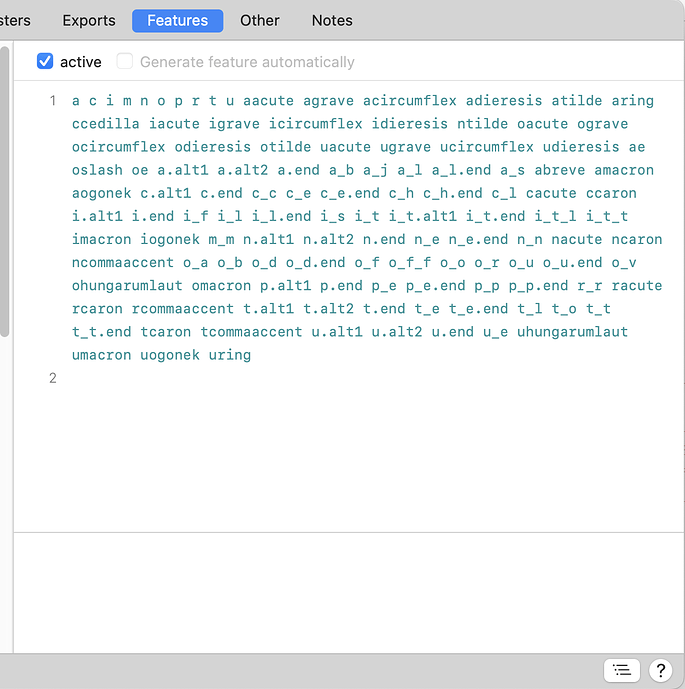Is there any way to show named glyphs in the feature panel in the font window?
Like: Show glyphs in the Font window in the menu at the bottom?
You can Option-click a glyph name in the feature code editor to show its image, if that is what you mean.
No it isn’t what I mean. I want to see all the listed glyphs in a feature in the FONT window.
Of a class or mentioned inside feature code?
Yes.
Ideally I’d like to be able to mark the contents of the panel so they show as a colour in the Font window, so they can be easily selected.
If you want to manage a set of glyphs in both Font View and as a class in the Features tab, consider assigning a common tag to the glyphs. You can use a Smart Filter to show all glyphs with a certain tag and use a token to include all glyphs with the same tag in a feature class.
I’ll have to look into this in a tutorial. I’ve never used any of those. Thanks.
Have a look at chapter 3, Using Tags, on page 9 of the Guten Tag Handbook for an overview of both Smart Filters and tokens with glyph tags:
The glyph preview popup could contain a context menu to select that glyph in Font View or add it to the current edit view. I’ll have a look
That would be great Georg. I’ve opened up an old font created in Fontlab that’s a complete mess. I need to see classes and features in edit view to understand what’s going on.
You have tried Option clicking the names/classes?
Nothing happens.
So when you hold down the Option key and click a glyph name, you don’t get a popup? What version of Glyphs do you have?
Oh, yes. Just one glyph. But that’s not much use.
Right click on the name of a class in feature code and you get them all.
But I’ll see if I can come up with a script.
Edit: there already is such a script ![]() it’s called New Tab with OT Class and it’s in the mekkablue scripts in the Features submenu.
it’s called New Tab with OT Class and it’s in the mekkablue scripts in the Features submenu.