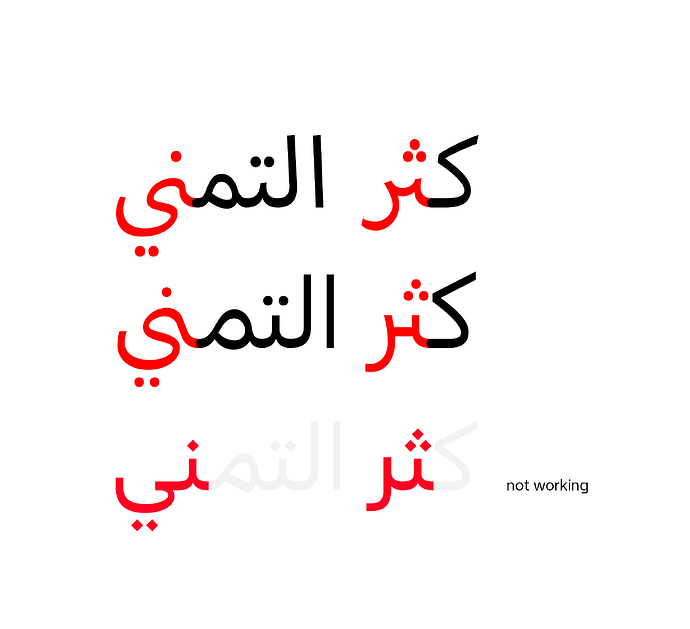Hello everyone,
I’m facing a technical challenge with a custom font I’m working on for a client, and I need some advice.
Here’s the situation: I made some modifications to the original font file and saved two versions – the original and the modified one. The OpenType feature (rlig) in the original font work seamlessly across Adobe Illustrator, InDesign, and FontGoggles. However, in the modified version, these features only work in InDesign and FontGoggles, but not in Illustrator.
This issue is problematic since the client expects the font to display all the rlig correctly across all Adobe applications, especially Illustrator.
Has anyone experienced a similar problem or have any insights on why this discrepancy might be occurring? Any tips on how to resolve this would be greatly appreciated!
Thanks in advance!
Details:
- Software Involved: Adobe Illustrator, InDesign, FontGoggles
- Issue: OpenType feature (rlig) not functioning in Adobe Illustrator for the modified font.
- Working Fine In: Adobe InDesign, FontGoggles
- Requirement: Full OpenType functionality in Adobe Illustrator.
- Glyphs version: 3.3 (3306).
Additional Information:
I ensured that the OpenType features are correctly implemented and tested in the original font version, which confirms that the features are initially compatible with Adobe Illustrator. The issue arose only after modifications were made. I’ve double-checked the settings and configurations but haven’t identified the root cause.
Any insights or suggestions on how to troubleshoot or fix this issue would be extremely helpful!
Best regards,
Mohamed