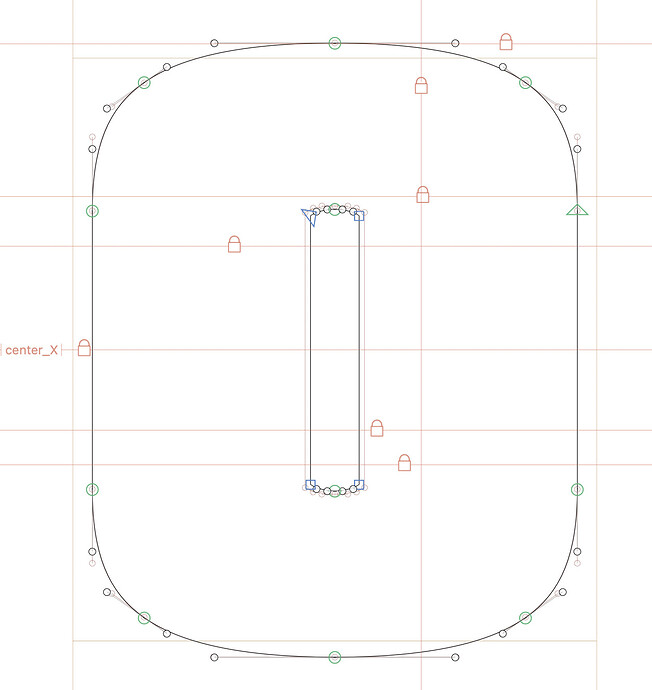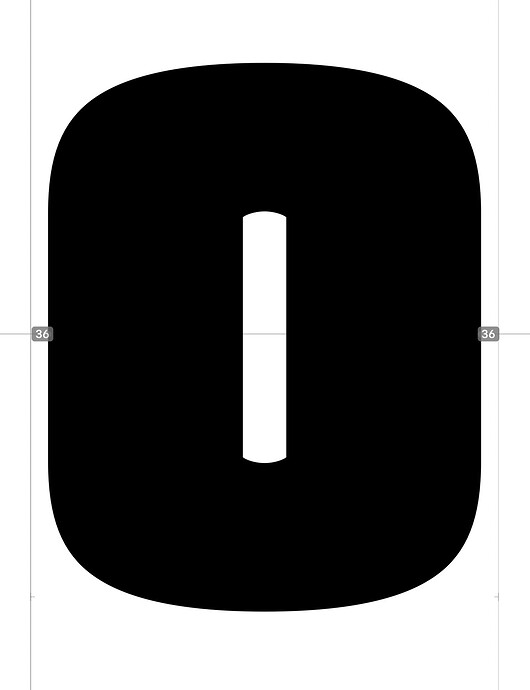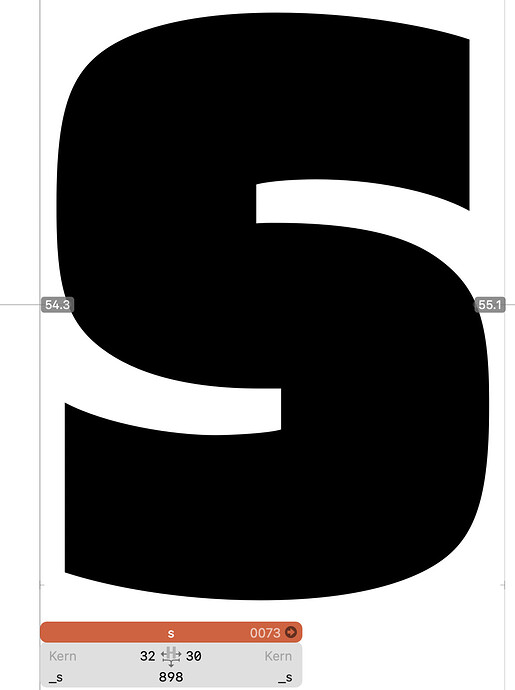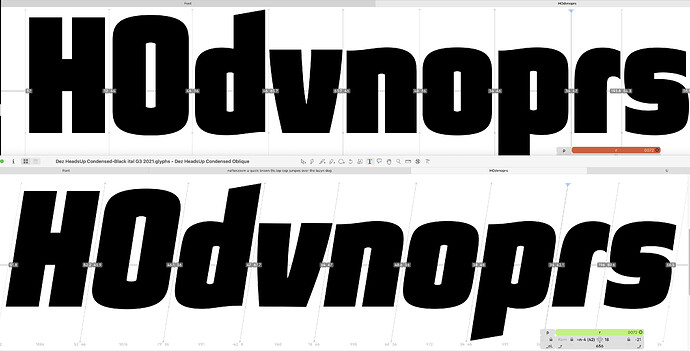Why is the measurement line only visible in text mode and could it be a more prominent color? Erich’s “Italic” tutorial needs to be updated for G3.
Also, “Italic angle” too hard to “find”. I would assume an italic angle of zero would be default instead of none at all. I finally figured that I had to create the metric from scratch.
How do I get the side bearings to be measured by the measurement line in an oblique or italic font?
I don’t think the measurement line will do that.
Once you have your italic angle set, the numbers in the Info box at the bottom will give you a true reading. I never knew that until recently.
That is still confusing because I don’t know what is being measured.
The measurement on the table says 24 and 24 but the measurement line says 51.6 and 52.5?
Need an answer from @Georg on that one.
I agree. I am missing the logic. It may be simply the closest point to the diagonal line? What I am looking for is a way to transfer sidebearings from Roman to Italic with consistency.
Here is the Roman of the s :
LSB and RSB are the width of the narrowest space on the left and right of the glyph and are thus independent from the measurement line. You can specify a LSB/RSB value at a specific height like so: =50@200 sets the LSB/RSB to 50 units at the height of 200 units. This @ trick works for both non-italic and italic masters, but in an italic master the measurement is shifted by the angle.
GREAT!!! Now I get it, Thanks, Florian!
This information would be great in the coming G3 manual and Tutorials?