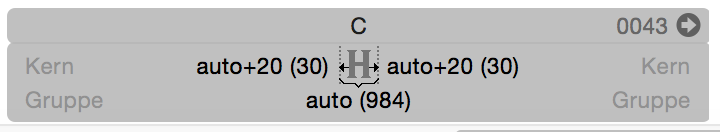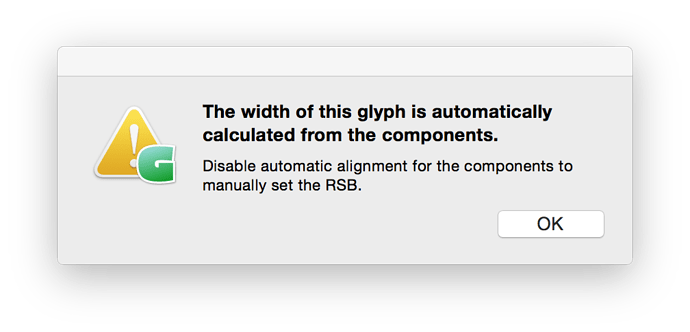Is there a way to keep the automatic alignment but change the sidebearings? For instance, for predefined fractions, it would be useful to increase the sidebearings, but still keep the automatic placement of the components.
We are currently thinking about how to do this.
One relatively easy thing would be to allow relativ changes as you suggested. We where discussing absolute values but that is a bit more complicated (and I think less useful).
Rainer once made a script for that, a while ago. I needed it too !
That’s great!
Does it only allow + and - or also other operators or percentage values? For me, adding the same value doesn’t work in all weights.
It only allows fixed values. But you can have one for each master.
How? When I change one value, it applies the changes to all masters.
Same as you set metrics keys for layers, with a double equal sign.
hm, doesn’t work for me. Message Disabled automatic alignment appears.
You are right. I fixed it.
In either the LSB or RSB fields, you can adjust the metrics relative to the calculated auto-aligned values with =-xx or =+xx where xx is the actual number you want to adjust by, e.g., =+20. Hope that makes sense.
This is noted in the Glyphs 2.3 Handbook in section 9.1.3 Metric Keys and Automatic Alignment: https://glyphsapp.com/get-started
face palm moment. in my defense…  cheers. not sure wtf I was trying to type last night.
cheers. not sure wtf I was trying to type last night.
@GeorgSeifert
in case of metric keys such as =+120 or whatever
why not allow the usual shortcuts to lower or increase the offset
(im referring to the situation where u place the carret next to the glyph and then adjust spacing)
also maybe the additional offset should be subject to reinterpolation just as other metric values would be
This is already possible, but is (and should be) done in the number field for the sidebearing. Place your cursor, press up/down.
The point of metric keys is, among other things, to easily recalculate misspacings. Changing the metric keys with the shortcuts is too errorprone. IIRC we even tried this at one point.
im not refering to editing your autoalign metrics perse
only if u already offset via numbers (=+n) the usual keyflow should be accessible
obviously im aware of the up and down key in the number field.
That is what I am referring to as well.