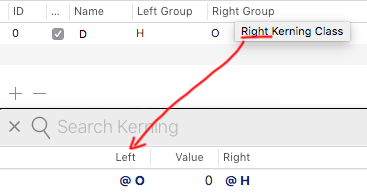Hello!
I am reading the Kerning tutorial and there is a point about the kerning groups (in the case of Left to Right kerning) that looks not completely explained and may confuse newbies.
TL;DR
On Font/Edit Window Left Group mean left side of the glyph shape.
On Kerning Window Left mean left position in two kerning groups.
I’m okay with this logic but this difference should be noticed on the Learn pages.
Here the screenshot explained what I’m talking about.
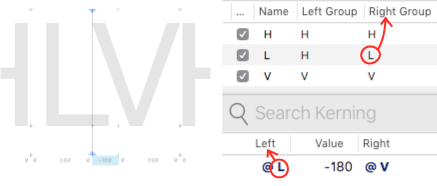
In Glyphs, when we add a glyph to the Left Group, it means it’s the left side of its shape. This is logical, although completely opposite to how classes are done in FL, where the left group (called 1st class there) contains the glyphs with the right side of their shape.
This is the first thing to notice in the tutorial (probably on the Porting to Glyphs page), is the difference in the approach to group names. The Left Group is the left side of the shape, not the left position in the kerning pair. This is important to understand for those who have switched from FL to Glyphs.
Another important thing. The Left Group (the left side of the glyph shape) in the Kerning Window appears in the Right column. This refers to the position on the right in a pair of glyphs between which kerning occurs.
This is the second thing to note in the tutorial (probably in the Kerning Window section) - the Left Group (the left side of the glyph shape) will be displayed in the Right column on the Kerning Window, and accordingly, the Right Group (the right side of the glyph shape) will be displayed in the Left column on the Kerning Window.
When systematically passing kerning between the elements of the right and left groups, for the newbies it is important to understand what is what. I believe it could be useful to add such an explanations to avoid the possible confusion (that I faced).
Thank you!
Michael