Any ideas as to why this is occuring?
I have positive kern values to offset superiors from lowercase f, all set up in Glyphs

In use, all appears fine
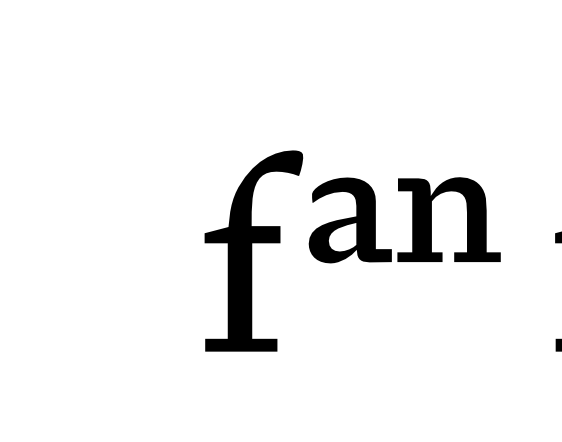
but in PDF build, the kern is ignored
any reason why?
other kerns are fine.
Any ideas as to why this is occuring?
I have positive kern values to offset superiors from lowercase f, all set up in Glyphs

In use, all appears fine
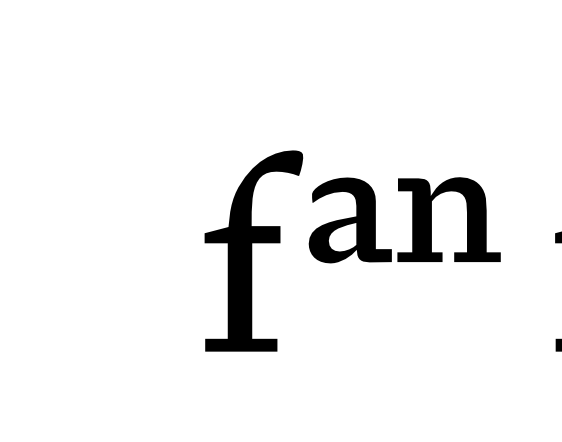
but in PDF build, the kern is ignored
any reason why?
other kerns are fine.
I think this is an Affinity application issue as all is OK from InDesign. Have raised it with them.
Perhaps PDF expert @tamirhassan can shed some light on this, but I believe kerning is not preserved in a PDF. It depends entirely on the app that puts the glyphs on the page.
Yes, that’s correct @mekkablue. All glyph positions are calculated when the PDF is created; usually kerned text is placed line-by-line using the TJ operator, which takes a sequence of strings and kerning adjustments between them. So the kerning is still implicitly there within the text, but the original GPOS code is not.
Thanks for this info. Bit worring that you can’t necessarily rely on a workflow that I presumed was ‘safe’ for so many years. I now understand why some colleagues always convert to paths before building a PDF.
How did you produce the PDF?
Affinity Publisher Export to PDF. I noticed that a single page PDF (and small doc, such as 3 pages) works but a big PDF export (70 pages) drops this specific kerning.