v. 3.0.3 (3081)
I came across an issue I cannot resolve or explain. When activating kerning in a font I am working on, MS Word on Mac (current 365 version) does this amazing thing:
This
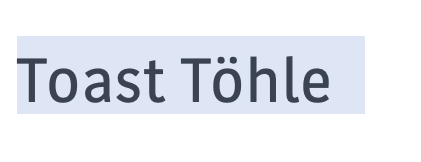
turns to that (same point size, same scale! I would show a screen recording but the forum doesn’t allow it):
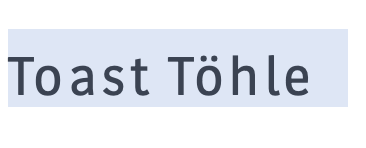
I thought that the kerning lookups are somehow corrupted, so deleted all kerning in the source, removed the cpsp definition, and exported again. Without a kern feature nothing happens. But the moment that I re-introduce a single pair, the scaling and positioning happens again. The only GPOS kern lookup in the bottom sample is this (exported from OTM):
#*************************************************************************
# Feature "kern": Kerning (DFLT)
# used in script: DFLT
# used in script: latn
# from a lookup of type GPOS_LOOKUP_TYPE_PAIR_ADJUSTMENT
#*************************************************************************
lookup GPOS_LOOKUP_00000
{
lookupflag 8; #hex 0x0008
pos [ \T \Tbar \Tcaron \uni0162 \uni021A]
[ \c \d \e \o \oe \q \cacute \ccaron \ccedilla \cdotaccent \dcaron \dcroat \eacute
\ebreve \ecaron \ecircumflex \edieresis \edotaccent \egrave \emacron \eogonek
\oacute \ocircumflex \odieresis \ograve \ohungarumlaut \omacron \oslash \otilde] <0 0 -132 0>;
} GPOS_LOOKUP_00000;
To be really sure I also suppressed export of mark and mkmk, so that the only GPOS definition in the font is the above lookup. Yet, the odd behaviour remains. I can consistently get expected behaviour by removing all kerning information from the font, leading me to think something is going wrong on that level.
Note that other fonts such as Calibri do not show this behaviour when activating kerning.
Has anybody ever seen anything like that?