space (Kerning) designed correctly, but not shown right in PS or word, anything wrong?
See pic attached,
Correct in Text window.

In PS, it’ s like this
My god, I found it work in Libreoffice.
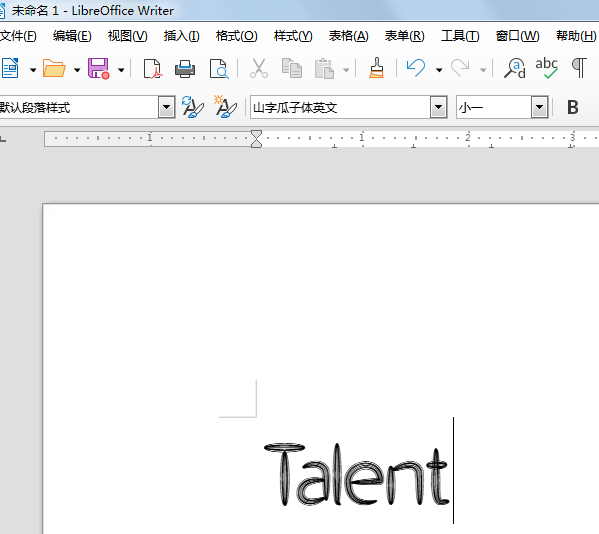
space (Kerning) designed correctly, but not shown right in PS or word, anything wrong?
See pic attached,
Correct in Text window.

In PS, it’ s like this
My god, I found it work in Libreoffice.
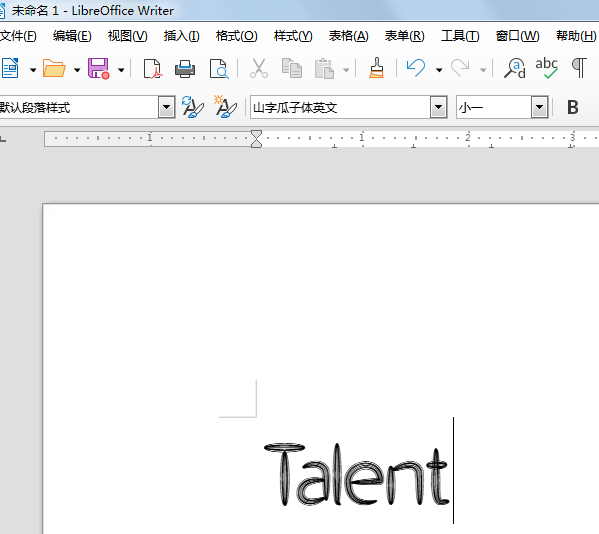
By “space designed”, you mean you kerned it properly?
yes, Kerning
In Word, the user needs to turn on kerning. In PS I believe it can be disabled.
Sorry, i don’t get it. Where to turn on kerning?
If it can’t be shown as designed, why would we design kerning?
I found the following topic, not knowning whether it has been sovled.
https://forum.glyphsapp.com/t/no-kerning-in-office/3205/109
At the same time, i found it work well in Libreoffice and Coreldraw. My god
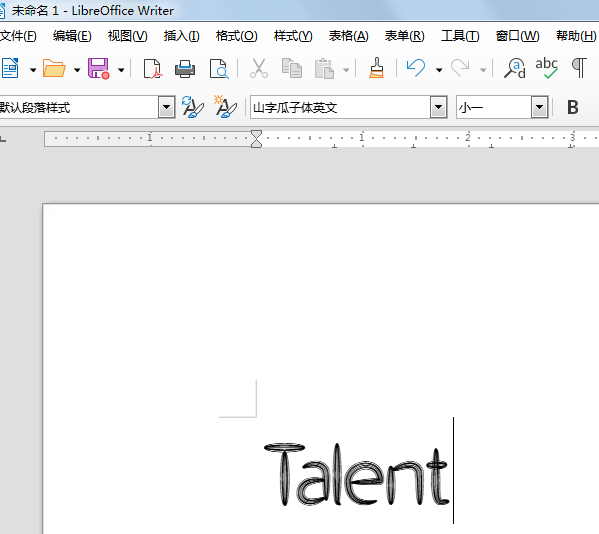
Kerning is disabled by default in MS Word. This is not a Glyphs issue.
You can Google “turn on kerning in Word” to find out how to turn on kerning in Word.
thanks