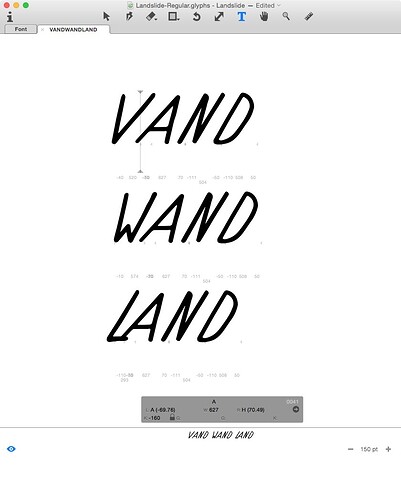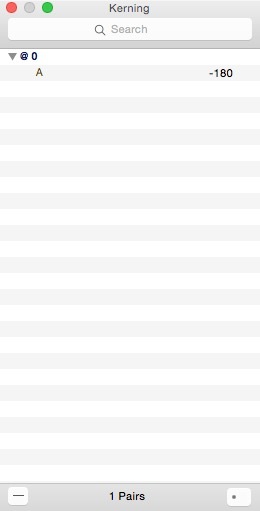I’m trying to kern letter pairs like VA per your blog post tutorial. I have three words spelled out: “VAND”, “WAND” and “LAND”. When I put my cursor between the V and the A and use CTRL+OPT+SHIFT+Left/Right, it is kerning ALL of the A’s, instead of just the pair between V and A. You can see this is causing a problem for L and A. I’ve tried unlocking the lock, but as soon as I start typing the keyboard shortcut for kerning, it locks again and it still kerns for every instance of “A”.
Why is this not working correctly? In my Kerning window, it shows the group as @O with the subset of A, instead of the V group with a subset of A.
Please help!