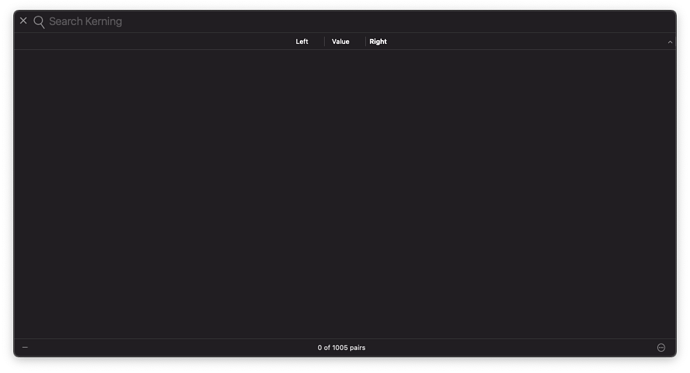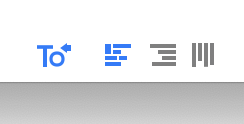Hi,
For some reason, I am not able to see the kerning pairs in the kerning panel, although the footer says that the file contains 1000 pairs. I have no idea how I achieved this, if I clicked some magic button or so. Can anyone please advice on how to show them?
Thanks!
Click in the looking glass. You probably have some filters set.
1 Like
The kerning window shows only the kerning pairs of the currently selected writing direction. Use the three direction icons in the bottom right of Edit View to change the direction.
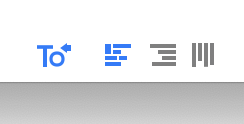
1 Like
Ah, what a dumb question! Thanks a lot!
But that “not showing” would include the total count.