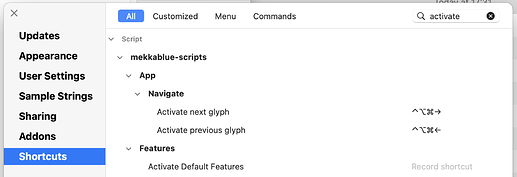I have a bunch of letters set up in text view. Is there a keyboard command to progress through this particular group of glyphs? I want to go through and see the info of each letter.
Not yet.
I’ll add scripts, so you can assign a shortcut. Will keep you posted here, hold on.
OK, update your mekkablue scripts: go to Window > Plugin Manager > Scripts, scroll all the way to the bottom, and uninstall and reinstall the mekkablue scripts.
Then you should have new scripts in Script > mekkablue > App > Navigate called Activate next/previous glyph.
You can add keyboard shortcuts in Glyphs > Preferences > Shortcuts like this:
Do you mean the text panel? Or the edit view?
Just discovered that @TimAhrens already beat me to it. In his Freemix script collection, you’ll find Edit Next/Previous Glyph scripts.
Text View. I am trying out the new scripts now. Thanks!
We call it Edit view.
Got it!
There is a command that switches the active glyph. You can find it in View > Navigation.
Working just like I wanted. Thanks!