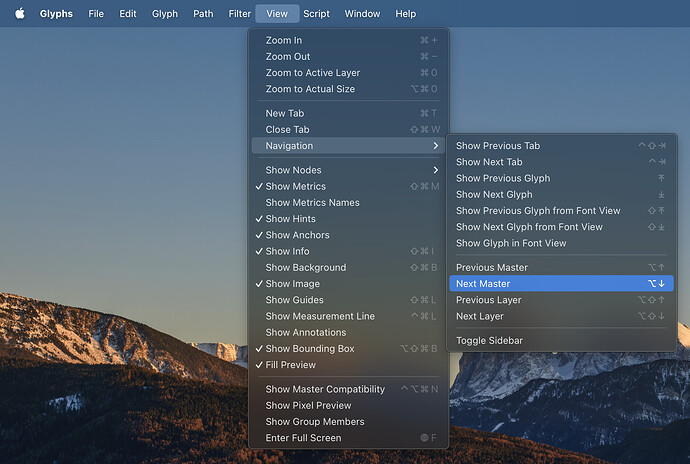What does the menu look like and what are the keys you are pressing?
For example, for me on Sonoma the menu looks like this:
In a Mac menu, symbols have the following meanings:
- ↑ Page Up
- ↓ Page Down
- ⤒ Home
- ⤓ End
- ⏶ Arrow Up
- ⏷ Arrow Down
On my MacBook keyboard (without dedicated Page Up and Page Down keys), I can use
- Option-Function-Arrow-Up (Previous Master)
- Option-Function-Arrow-Down (Next Master)