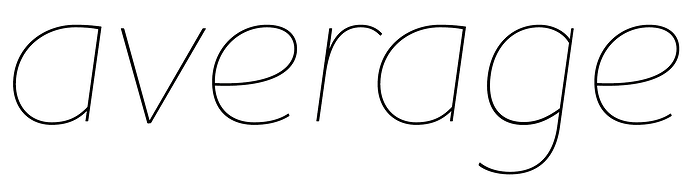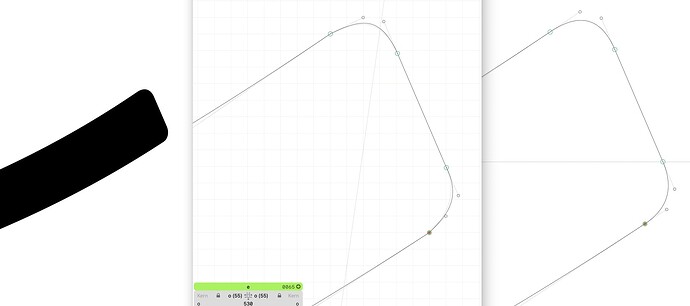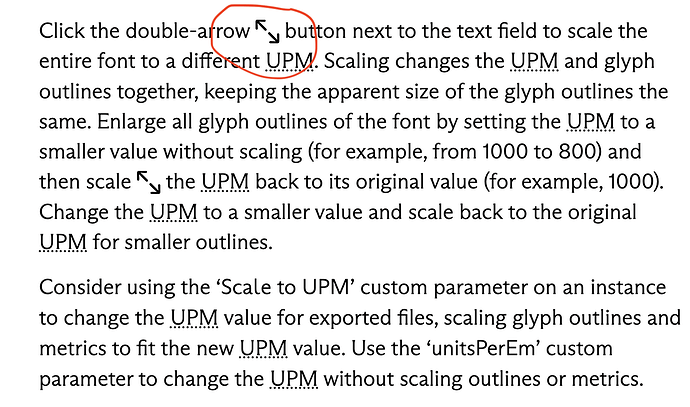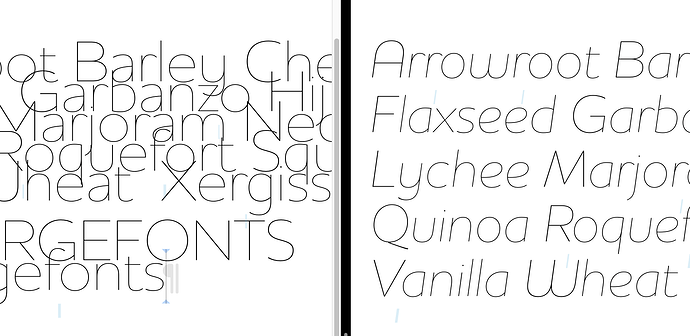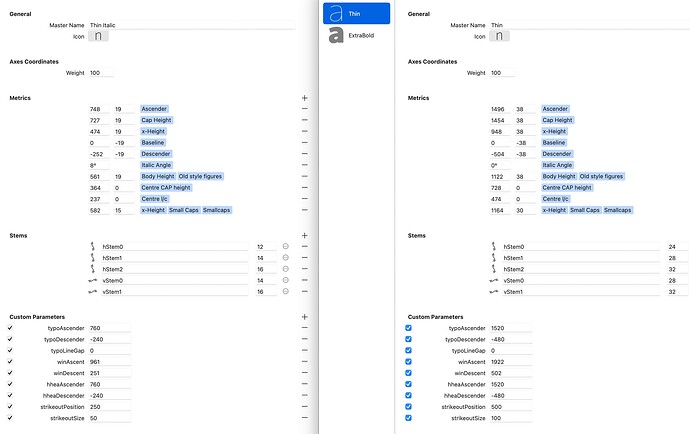I have a very thin font with rounded corners which results in kinks when handles are angled. I have found a solution which seems to work but I’m not sure if it’s ideal. When the font is complete I change the grid spacing and subdivision to zero then dekink all the glyphs and generate the font.
The image shows the terminal of the lowercase e in black in InDesign generated without kinks. The middle of the image shows the background grid with kinks because of nodes and handles snapping to grid, while the right side shows no grid and dekinked.
For this level of detail, I think a higher UPM is recommended. It’s similar to subdivision, but since TTF doesn’t allow fractional node coordinates in my understanding, I advise using higher UPM instead if you want to export also in TTF. (I don’t advise subdivision in general for this reason)
How would I do that, and would I also have to change other parameters?
Would the font be the same size when generated?
Have a look at the UPM section in the Handbook:
Briefly: Click the scale button to scale your font to a new UPM. To prevent rounding errors, best scale to a multiple of your current UPM. So, for example, 1000 → 2000 or 4000.
Outlines and metrics are scaled for you. There are values that are currently not scaled by Glyphs, like stroke width or position numbers in feature code. You would need to update these yourself, if needed.
The file size should not be noticeably affected. The visual size does not change.
Is there a video of this somewhere? I don’t understand this.
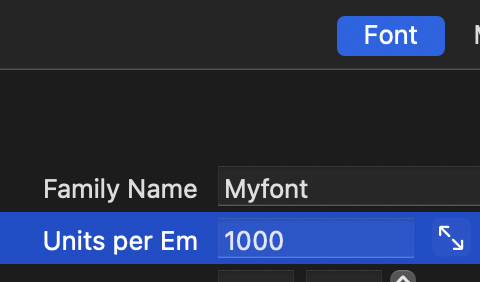
That button. Note: do NOT simply enter a new UPM, but click the scale button and enter the new UPM.
Can you show the master setting after the scaling?
The scaled one is on the right. All values have been doubled. I also entered the value of 2000 Scale to UPM Custom Parameter in the instances.
I have figured it out: I had a custom parameter EditView Line Height in the font Info box, now deleted.