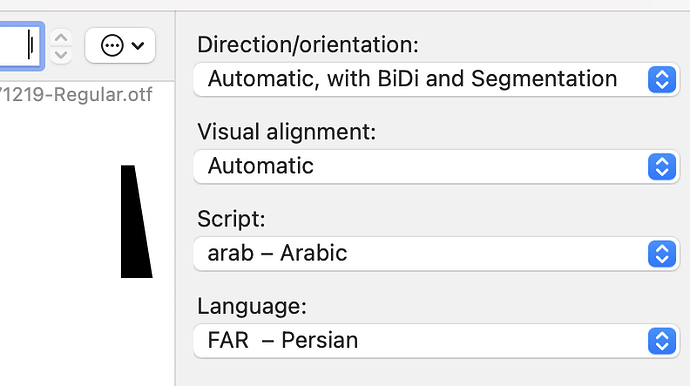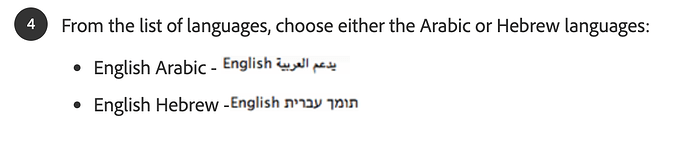It seems that certain language tags, including FAR, may not work as expected because of how it handles language selection. And FAR failed to yield any results in exported font. Is it any way to understand app’s language tag FAR?
Where and how did you test this?
In Adobe apps and https://fontgauntlet.com/
In rlig and rclt write
script arab;
language FAR;
What version of Glyphs do you have. I just tried and it seems to work for me.
I put this in the locl feature:
script arab;
language FAR;
lookup locl_arab_0 {
sub alef-ar by alef-ar.loclFAR;
} locl_arab_0;
The alef-ar.loclFAR is just a messed up alef-ar.
Can you test it in photoshop or https://fontgauntlet.com
it’s not working. Where do you test it? Photoshop or https://fontgauntlet.com did not show FAR language option. My keyboard is Farsi, isn’t enough?
No, your keyboard input has nothing to do with it. It’s the language selected in the software that matters.
In Photoshop, look in the Characters panel at the bottom left, there’s a dropdown menu for the language there; same in InDesign. In Word, it’s under Tools > Language… (or under the advanced options when you modify paragraph styles). There doesn’t seem to be a language option on FontGauntlet (or if there is, I can’t find it).
Photoshop has just Arabic as language
Yes, it seems you need the ME (Middle East) version of Photoshop and other Adobe apps to set the language to Farsi.
There is no ME version any more
when install app, you can select Arabic for language.
There absolutely is still a ME version; I know several people who use it and test new versions of it. See more here.
here is installation screenshot
That’s all photoshop ask for language
The second one is the ME version (with English user interface). It may be called ‘Arabic’ (I don’t actually read Arabic, so I don’t know what precisely it says), but it’s the version that includes wider support for all Arabic-based scripts, including whatever level of support it has for Farsi.
In InDesign or Illustrator, I have option to select Farsi for language and its work.
But still in Photoshop or test on web, problem persist.
And you’ve enabled Middle Eastern text features as well? (As the comment to that answer says, you may need to reset your preferences and restart Photoshop for it to take.)
Of course
Then I think it must be some sort of problem with your Photoshop installation, because as far as I know, it should work. I assume you’ve also checked with well-established Farsi fonts that are known to work?
I am 100% sure that there is no problem with the installation.
I think this is the first time I want to use this feature. Furthermore, I did not see it anywhere else in Farsi fonts.
The app Georg used above is FontGoggles:
If it works there, it’s an issue with Photoshop or your Photoshop settings.