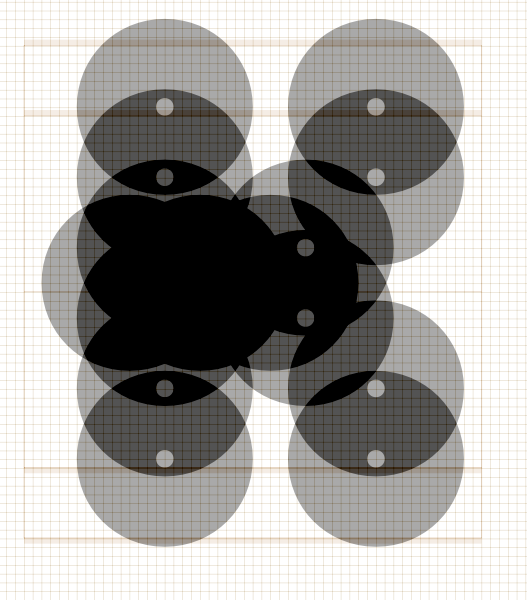Hi!
Let me preface this by saying I just made the leap towards glyphs and this is my first attempt at creating a fully functional typeface, so bare with my noob vocabulary haha!
I’m making use of the pixel grid feature to create a variable pixel font. I’m really impressed by how well this functions. For this, I’m working with multiple masters within the same font file, only changing the size of the source pixel compontent to create multiple weight instances, from thin to ultrabold.
I’d like to create a second version of the font, which has a inner dot (hopefully extruded from the main pixel shape, speaking in pathfinder terms). Since the pixels in the heavier cuts overlap each-other, they also consequentially cover the inner dots. I’ll attach a screenshot below.
Is there a way to avoid this problem? Meaning that the inner dots always stay on top and don’t get overlapped? Decomposing the pixel components to create the glyph shape is also not an option, that messes with the variability of the font.
I’ve also tried working with white coloured dots on top, but that seems to face the same problem of the overlapping pixels.