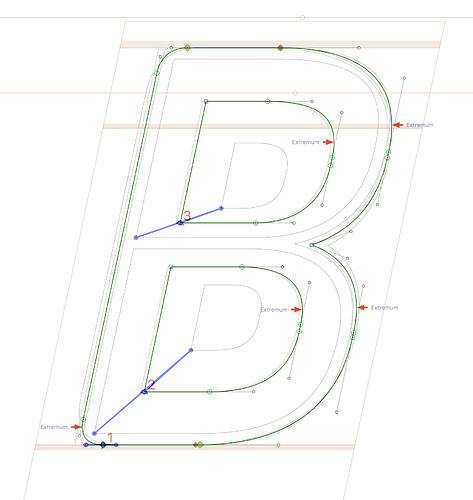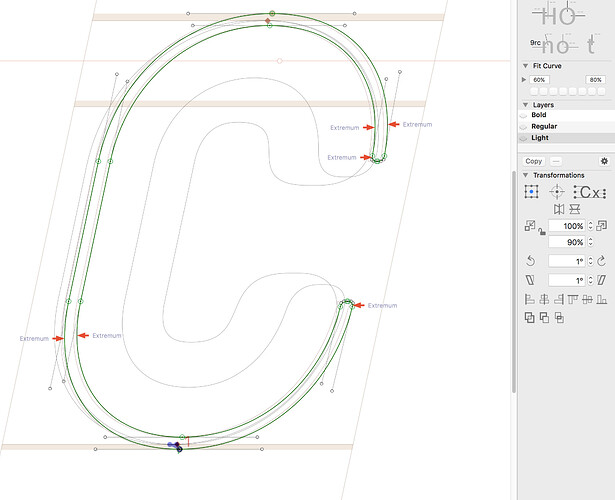How do I turn off the outlines in the background that show the masters? I just need to see the placed italic version, so I can adjust the rounded version in the foreground to match. The masters are cluttering up the view. Thanks.
You can toggle the views on the layers on the right.
![]()
Try using view master compatibility with offset. Or turn it off altogether.
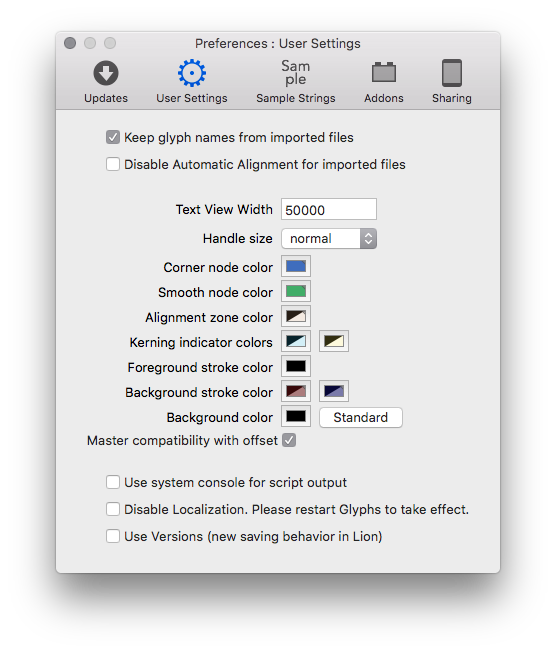
Ah, yes, the offset moves them out the way. It’s a workaround, but is there a way to simply turn them off? (With the box unchecked, you get the view I previously posted). Thanks for your help.
Well, you can turn the view master compatibility on and off by pressing cmd+opt+ctrl+N.
2 Likes
That’s exactly what Im after! Thanks!