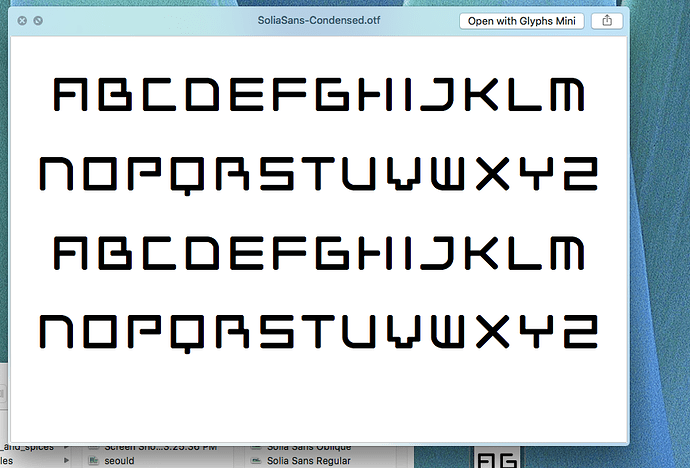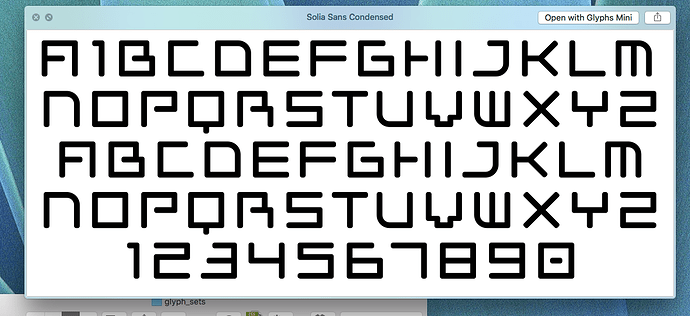I’m having trouble exporting my font after adjusting the ascender / descender values in Glyphs Mini. After saving the Glyph files, I export the edited font and the leading is the same as it was before. I’m previewing the thumbnail of the exported font to make sure it’s not a cache issue in Illustrator and the leading is still the old leading. I’ve attached screenshots - the first is previewing the exported font with the old leading and the second is a preview of the glyph file with the correct new leading. Any suggestions?
- You may be preventing Adobe caches, but not the system caches. The QuickLook preview for fonts is cached in macOS. Restart the Mac with the Shift key held down, then restart again without any modifier keys.
- Why is the QuickLook preview important to you? The rendering of the QuickLook preview in Finder depends on many other factors (including window size), and it is very possible that it appears differently on different machines.
My suggestion: do not waste your time trying to get the QuickLook preview right. Test it in TextPreview, Word and the Adobe apps, maybe browsers if you are exporting WOFFs.
First, make sure it is not a font cache problem: https://www.glyphsapp.com/tutorials/eliminating-font-cache-problems
Https://www.glyphsapp.com/tutorials/testing-your-fonts-in-adobe-apps
And Adobe apps calculate the line spacing not from the ascender/descender but from the UPM.
I cleared the cache for non-Adobe apps using the terminal and restarted, then dowloaded TextPreview and tested. I still seem to have the same leading as before. The screenshot shows TextPreview next to QuickLook preview of the original Glyphs files (not the exported OTFs) - although QuickLook may not be accurate it’s still the only thing showing the font with the updated spacing.
I tried the method in the article and downloaded TextPreview but the leading is still the old leading. Can you remind me what UPM is and how we can affect the leading in Adobe apps in Glyphs uses ascender/descender?
UPM can be set in font info and is the number of units that are equal to the font size (em). One distance is usually 120% of UPM, so, e.g. if you want the distance between two lines equivalent to 600 units, set your UPM to 500 (120% of 500 = 600).
You are able to change this in Mini?
Yes, in font info.