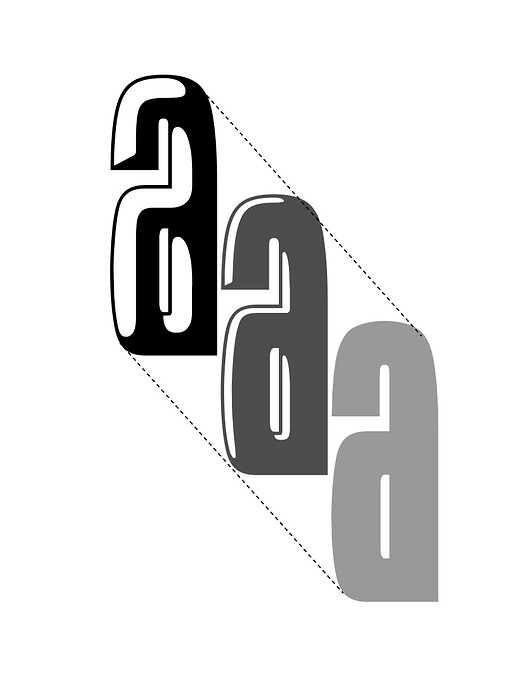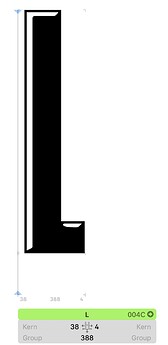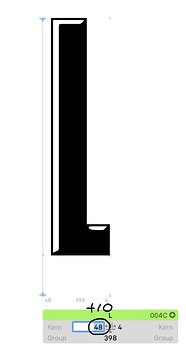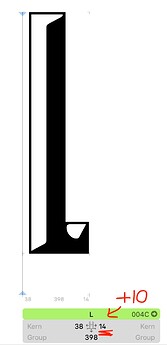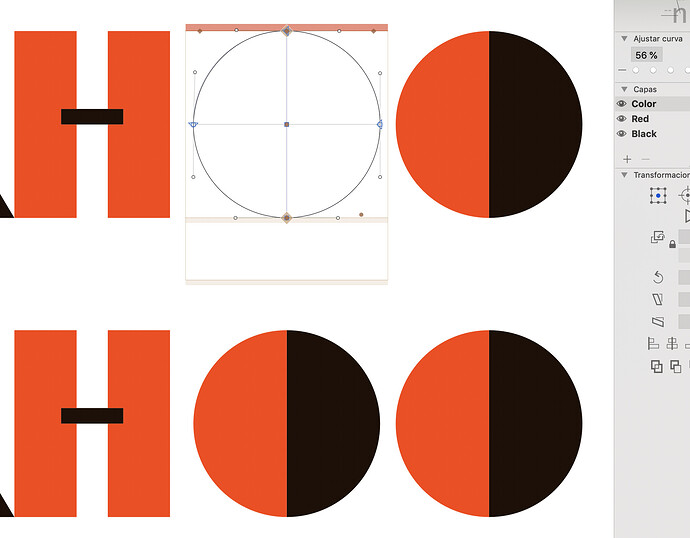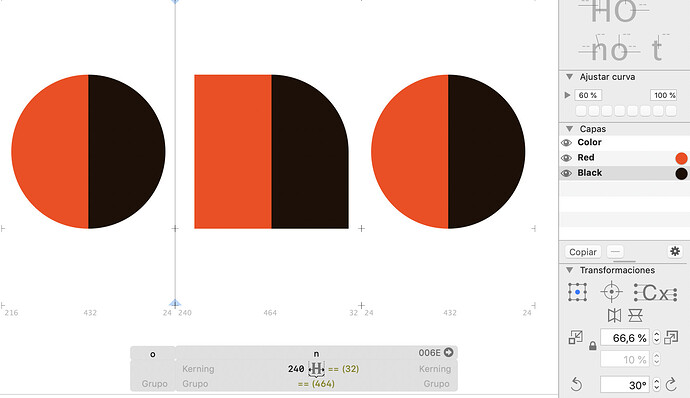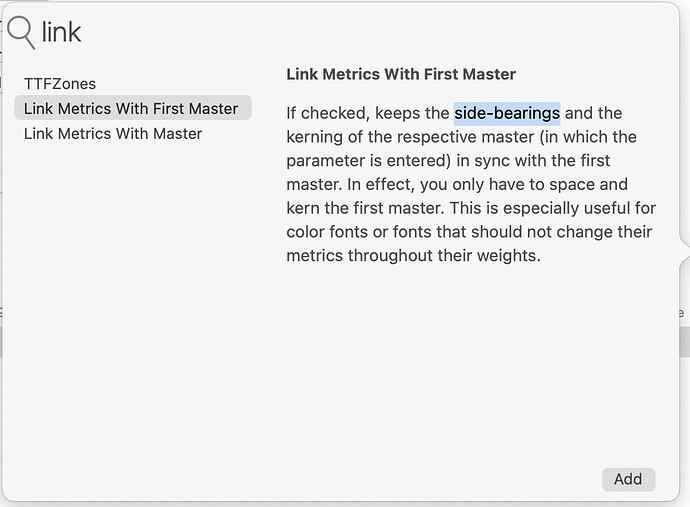I work with 3 masters that have the same side bearings,
how can I link the side bearings of the 1st master with the 2 other masters?
Set the left and/or right sidebearings to =value, for example: =15:
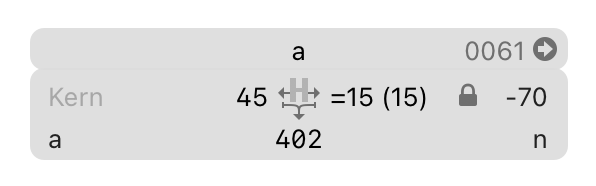

I knew this
thanks
Or use the “Link Metrics With Master” or “Link Metrics With First Master” custom parameter in the masters settings.
Link Metrics With Master works in a very confusing way.
When I add 10 units to left side bearing it is added on the right side bearing of the linked master
It “only” syncs the width.
In a 2 color font I have 3 Master: Color (1) containing all shapes. Red (2) and Black (3). I have all the shapes done, but know I have to adjust metrics and kerning. Is there a way to sync or link RSB from (1) to (2) and LSB from (1) to (3)? So I would only have to adjust metrics and kerning in the “Color” Master? I read all the tutorials and forum answers but still not sure if there is a way to do this. I attach a screenshot for easier understanding of what I mean.
you can add layer specific metrics keys by prefixing them with ==.
Thank you for your answer. I am not sure how to use this. I tried introduccing it to the RSB from (2) and LSB from (3). First it seems fine, as it converts to " == (24)". But when adjust Sidebearings in the Color Layer, they do not change in the Red and Black one. Am I forgetting something? There should be some kind of a way to keep sidebearings syncronized, while spacing the font.
I guess this is the way it should be applied?
The problem is when I am changing afterwards LSB of “Color (1)” LSB of (2) stays unchanged.
I said prefix the references. You need to find a different glyph with the same spacing and reference that.
In your case, you might like to look into the Link Metrics With First Master custom parameter in the master settings. Add it to the Red and Black master.
I’d like to suggest an option to link to another master/layer for the current layer specifically, something like ‘==Bold’. I think it is a more frequent case than linking the whole master’s widths with the custom parameter.
I’m a bit confused.
Synchronizing the advance width seems to be what Link Metrics With First Master is doing but the documentation explicitly says the side-bearings are synced.
Can you clarify?
That is wrong in the description.
Another quick question: I was surprised that after adding Link Metrics With First Master for one of two masters, the size of the .glyphs file has not decreased although it should have deleted half of the kerning. Is the kerning synchronized while Glyphs is running, but then written into the .glyph file twice?
That parameter doesn’t touch the kerning for that master, ist simply uses the one from the linked to master.
But, how can I delete the unused kerning from that master? Selecting all pairs in the kerning window deletes all kerning from all masters.
To answer my own question:
- Deactivate
Link Metrics With First Masterby un-checking the tick box - Activate the the second master
- In the Kerning window, select and delete all kerning
- Re-ctivate
Link Metrics With First Master
The file produces the same results as before but the hidden junk data is removed (inspecting the old and new files in a text editor confirms this).
To me, it’s a bit uncomfortable to carry around the unused, old kerning forever. Especially since de-activating Link Metrics With First Master will unexpectedly re-activate the old, probably outdated data.
Someone might decide that linking the metrics was not what they wanted after all and remove the custom parameter again. Then, it’s great that the previously define metrics of that master are not lost.
So I can understand that you want a clean file, but I think most users are better of carrying around a few extra Kilobyte in exchange for not losing all metrics of a masters with an operation that does not appear destructive such as adding a custom parameter.
Uhm, isn’t that why we have backup files or versioning, like for every major change to the font?
Funnily, I very much expected it to be destructive.
Never mind, looks like I won’t convince you.