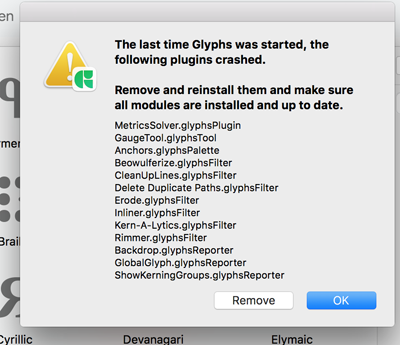I have been using Fontlab for millennia now, but when my Macbook told me that my OS was prehistoric, I needed to upgrade FL5 to 7, or upgrade Glyphs. I actually upgraded both, as I am familiar with FL , but I want to like Glyphs.
My usual modus operandi is : I draw a font by hand, photograph it, trace it, or vectorise it using a very old (but very useful) program called ScanFont and create a font.
Ever since I have upgraded my OS, I cannot use the standalone Adobe software that I have, because Adobe now works with really expensive monthly subscriptions (which I refuse to pay for). ScanFont is also waaaaaay too old, so that doesn’t work either.
Leaves me with Affinity Designer, which is great for the graphics, but doesn’t come with a live trace function.
I noticed that FL7 has a live trace option: you can drag and drop your artwork inside a glyph box, go to element/image/autotrace and it will convert the image to a usable vector. It even lets you name your artwork, say A, B, C, etc, then lets you drop the whole lot onto a new file and the A will go to the A box, the B to the B, etc.
So… long story short: is it possible to add this function to glyphs???
You can import artwork in Glyphs by going into a glyph box, then glyph/add image, but there is no trace function whatsoever. The only thing you can do is to trace the glyph yourself. Unless, of course, I am overlooking something.
The reason the trace option is so good, is because for a lot of my fonts, I use brushes and ink. They tend to have some splatter as well…

 Thanks a lot!
Thanks a lot!