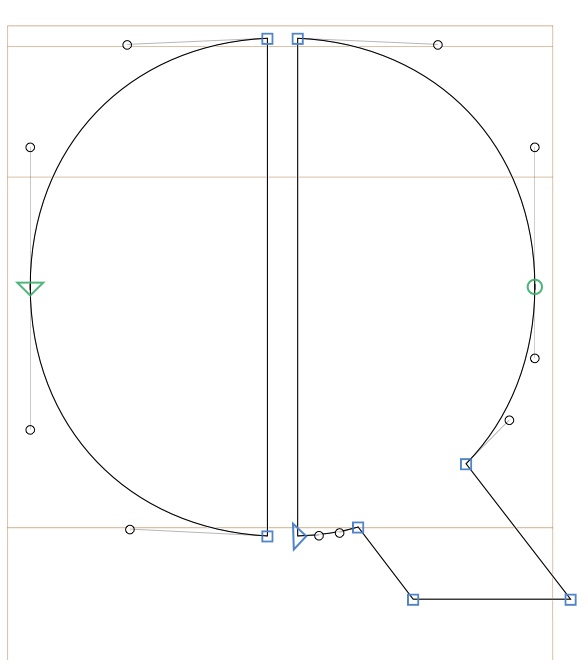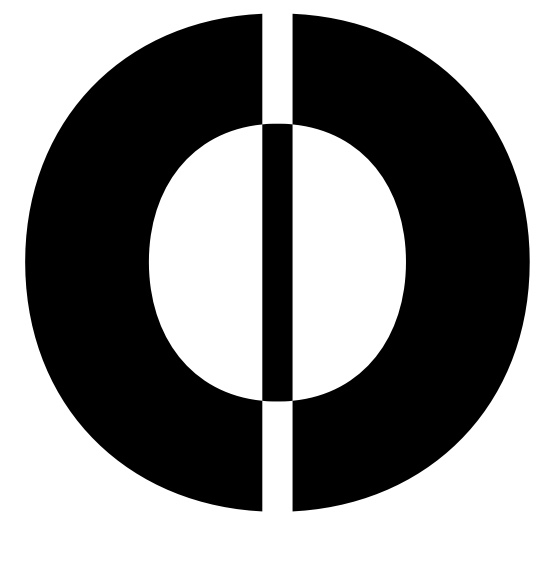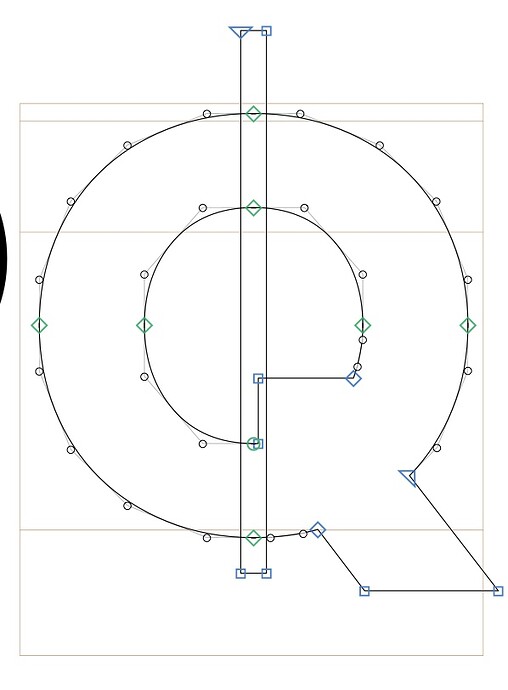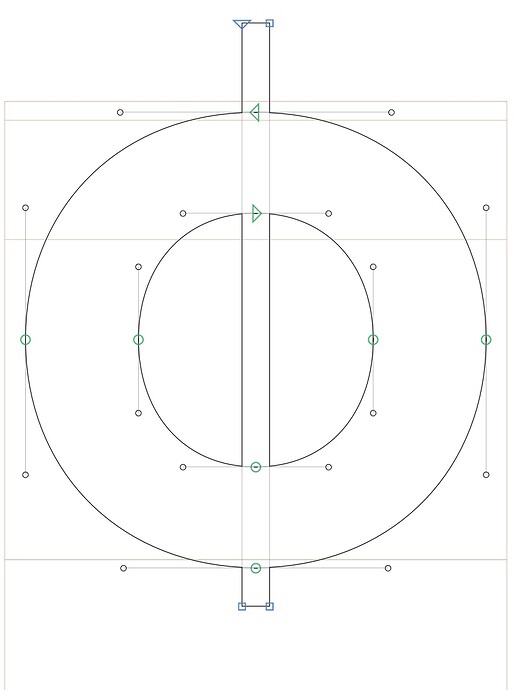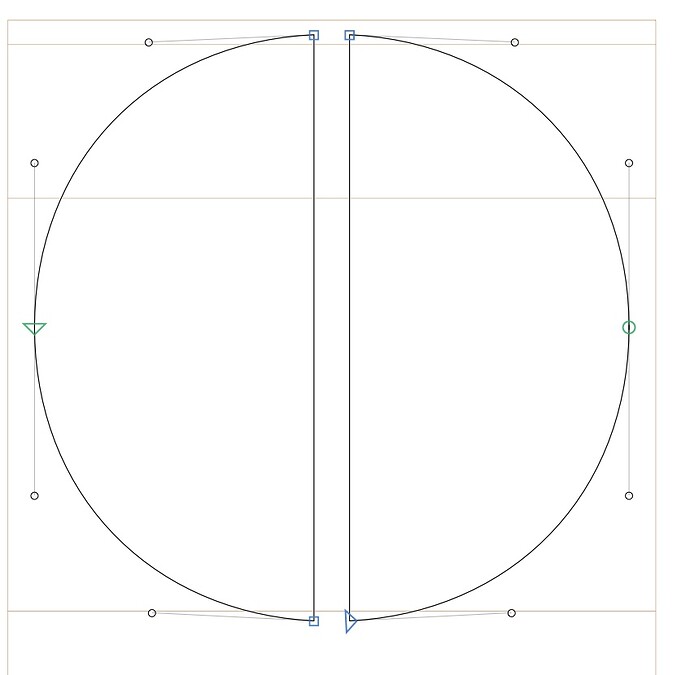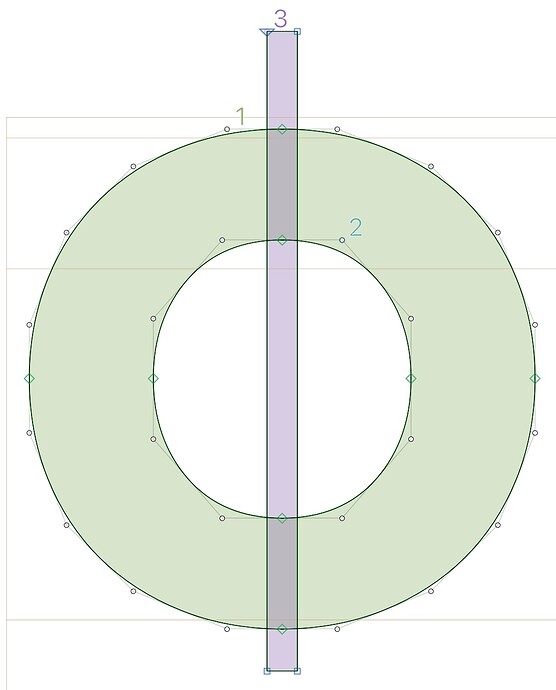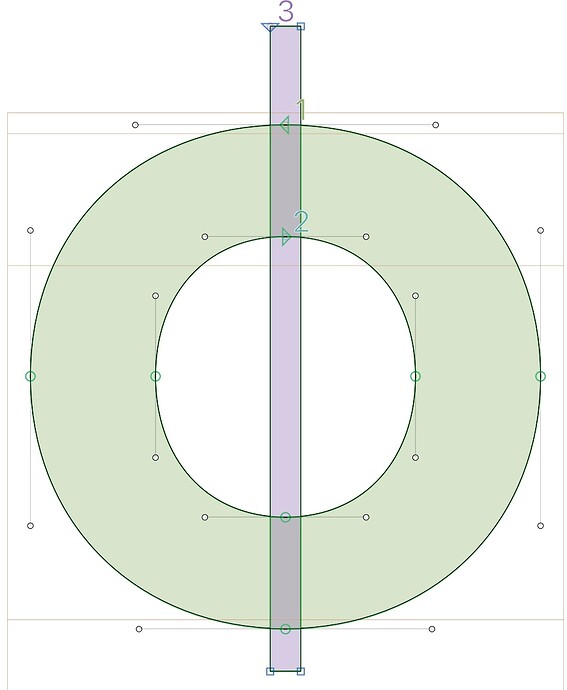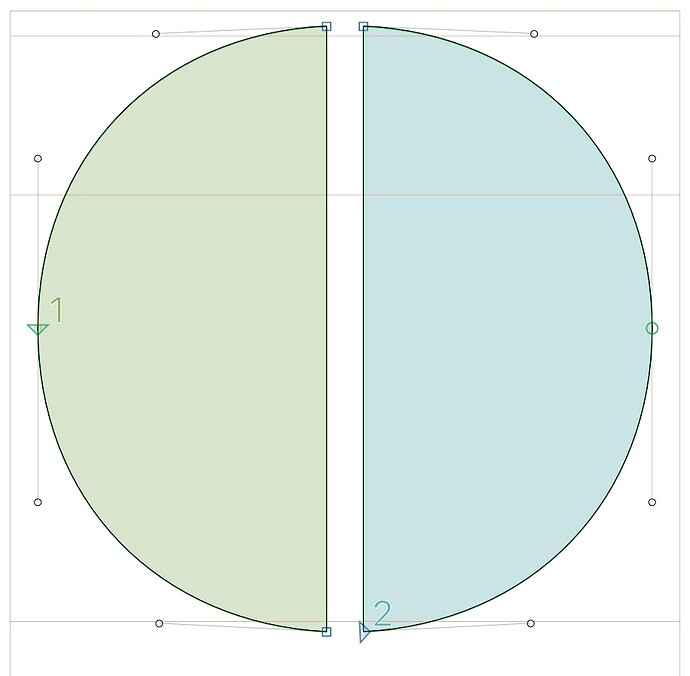Hey,
still the same project with my stencil font, I want to cut out a bar from the letter. But when I try to cut it out using the pathfinde on letters such as O or Q the punch disappears. Can i lock the punch-path so it won’t cut it out from it? I also tried to move the punch away, then use subtract, and move the punch back. But then there’s this overlap I can’t remove, neither using the Remove Overlap nor the Correct Path Direction.
Felix
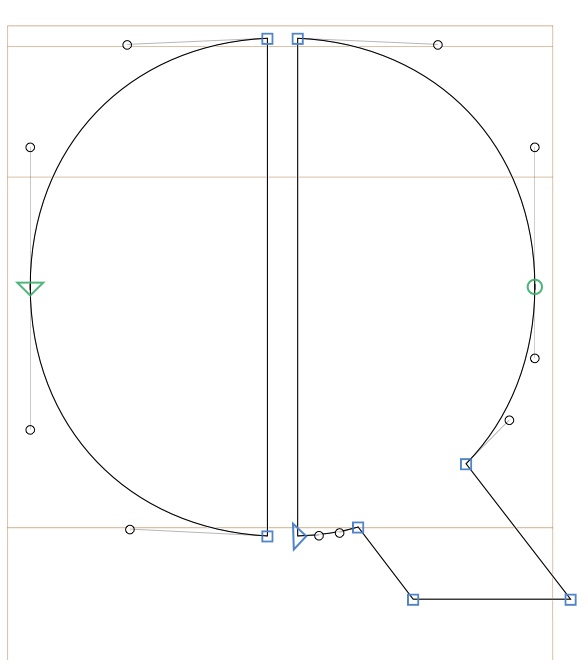
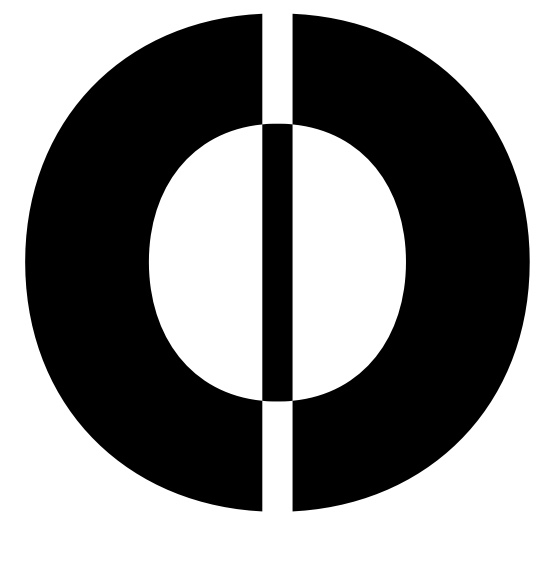
Can you convert the outlines to Cubic (Path > Other > Convert to Cubic).
yeah, but even when I do that and click subtract the punch disappears
What is the path order before you apply the operation? Enable “View > Show Master compatibility” to see the paths indexes.
I screenshotted before changing the path to cubic, after it and then after using the subtraction. I don’t really know what to make out of it to be honest…
Hey,
have you found a solution how I could solve that problem?
Felix
Okay, looking forward to your answer!
Felix