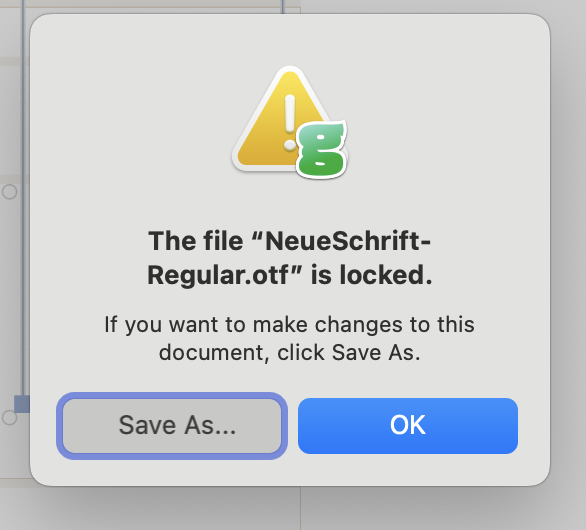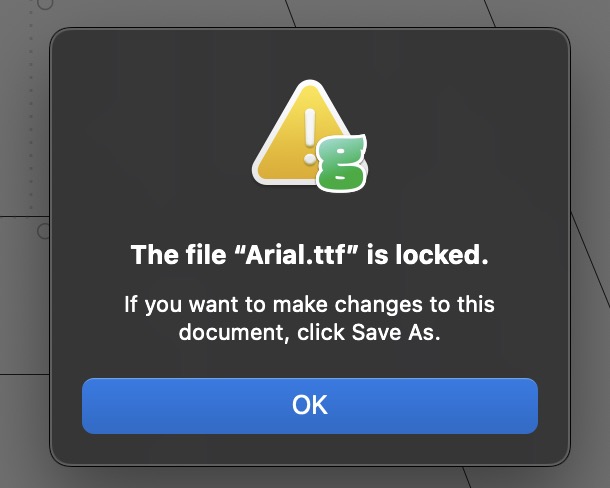Just getting to grips with Glyphs Mini, enjoying it so far ![]()
One bit of feedback: when you try to edit a locked file, you get this message:
If you want to make changes to this document, click Save As.
This seems unintuitive as there is no “Save As” button or menu. After some googling I found you can hold Option to reveal the Save As menu item.
The rest of the app is quite intuitive, so this stood out to me.