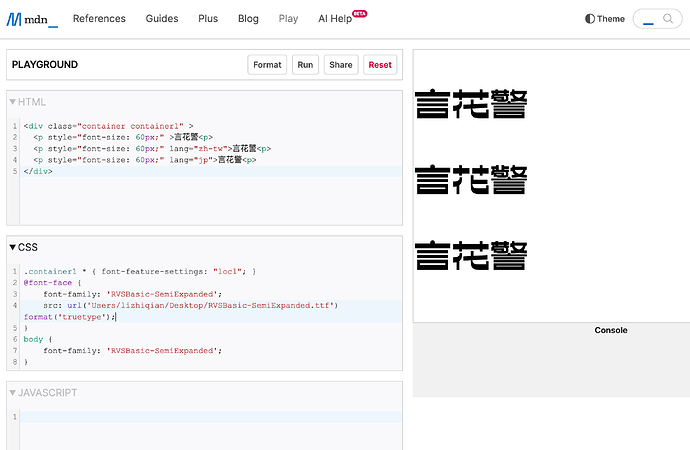I have been struggling with loclJAN for a while. It does not work in Indesign. I asked Peter Nowell who is the developer of Font Proofer because it does not work in his app as well. He found out that the locl feature works for Japanese if the Glyphs file also contains a Hiragana glyph (あ) with a .loclJAN variant for text shaper like CoreText.
His guessing that the issue is one of these:
A: CoreText and Adobe InDesign might not recognize the font as supporting Japanese because there aren’t any kana characters, so it might ignore any JAN locl lookups.
B. This might be an issue with Glyphs making a mistake in how it prepares the JAN feature. I think this is the more likely option, because the JAN feature didn’t work when I had あ in the font—only when there was あ and a loclJAN variant of あ.
My guessing is maybe it is because of ROS. I tried to export in OTF with different ROS selections. I found that only Adobe-Identity-0 works without loclJAN. All other options will cause wrong encoding of no Latin glyphs. If I export TTF, every option of ROS works well except without loclJAN. I am using 3.2 (3234).