Not sure why but after multiple exports the fonts of MacOs menu bars got 20% smaller.
I am running the Clean Font Caches with Script Editor but it doesnt help.
What other steps I can take apart from reinstalling?
Not sure why but after multiple exports the fonts of MacOs menu bars got 20% smaller.
I am running the Clean Font Caches with Script Editor but it doesnt help.
What other steps I can take apart from reinstalling?
Which OS version?
Can you post a screenshot?
In which folder exactly do you export?
Are you using Nico Hagenberger’s script for exporting?
Mojave 10.14.5
Exporting mostly to /Library/…/Adobe (the root one)
But also have installed the same font family several times in Font Book to test system-wide.
Prior to the current issue. This happened. All menus became this symbol.
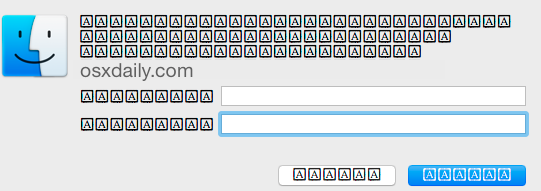
After restart and wipe with the Script it got fixed but the system font changed.
Don’t know. Did the font you installed in FontBook have a name or file name conflicting with a system font?
Did you make sure to change the file name every time (e.g. adding date and time) before installing in FontBook? The font cache depends on the file name:
http://www.glyphsapp.com/tutorials/eliminating-font-cache-problems
Of course not. I had a time-machine handy so I reverted.
The article you have referenced has helped me in the past, didn’t seem to work this time though.
Cheers and thanks