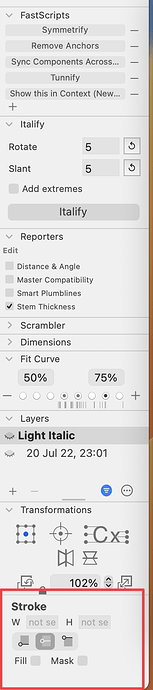I have pretty stacked sidebar and a pretty small screen, and especially while doing certain things I find that the stroke section that automatically appears when I select a path gets in my way quite a bit? It is also a function that I never use. Can I disable its appearance somehow?
Toggle it with Cmd-Shift-I or View > Show Info.
Yes, but that also hides the info, which I don’t want to hide
I also VERY much want to be able to hide this popup. Or at least integrate it in the panel so there is no jumpiness.
Another annoying thing is that it causes the panel to get the scrollbar, which causes all panel items to contract: Huge jumpiness in my peripheral vision. Glyphs 2 panel wasn’t responsive like this, but I consider it a feature, not a bug.
We are adding an option to hide the inspector separately from the Info box in a future version.