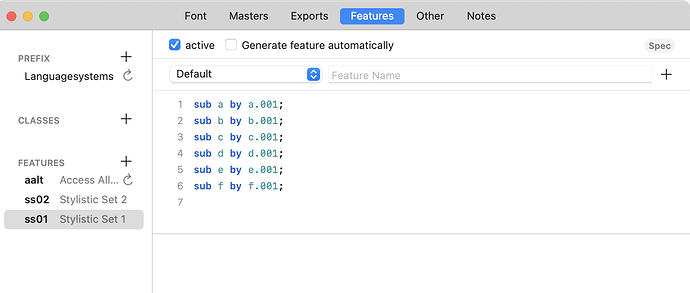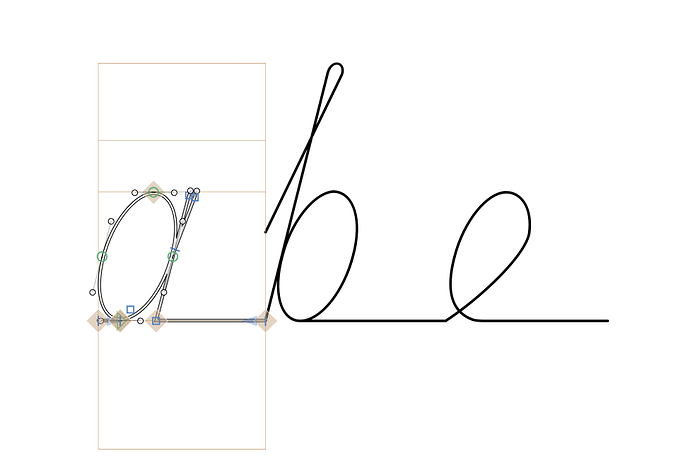Hi,
I have two questions:
- I’m making a stylistic set, and wondering if there’s a way to generate this code of “sub a by a.001;” from letter a to z, instead of typing it out one by one
- I wanted to move these glyphs up, but now I can only move them individually. Can I select them all together?
Thanks so muchc