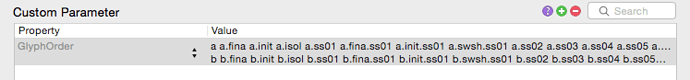I developed the font with numerous alternates and I want to setup my own glyph order.
Good example:
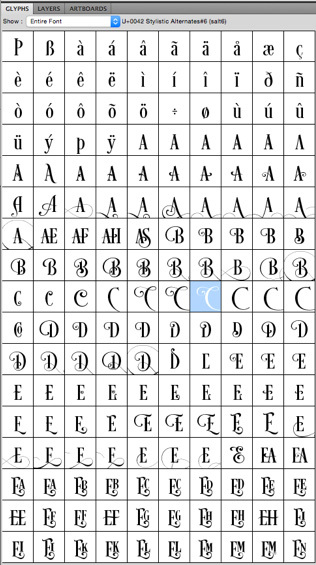
Currently my font looks:

So it shows a-z, a.ss01-z.ss01, etc
I would like to have it:
all a,b…z variations in this way: a a.fina a.init a.isol a.ss01 a.fina.ss01 a.init.ss01 a.swsh.ss01 a.ss02 a.ss03 a.ss04 a.ss05 a.ss06 a.ss07 a.ss08 a.ss09 a.ss10 a.swsh
b b.fina b.init b.isol b.ss01 b.fina.ss01 b.init.ss01 b.swsh.ss01 b.ss02 b.ss03 b.ss04 b.ss05 b.ss06 b.ss07 b.ss08 b.ss09 b.swsh
I added Glyph Order property in Font Info:
But no effect, please let me know what I am doing wrong.
Thanks in advance!
Dmitrii