I set the mark position like this in the glyphs app.
But when I testing in adobe illustrator, the mark position it’s doesn’t align correctly.
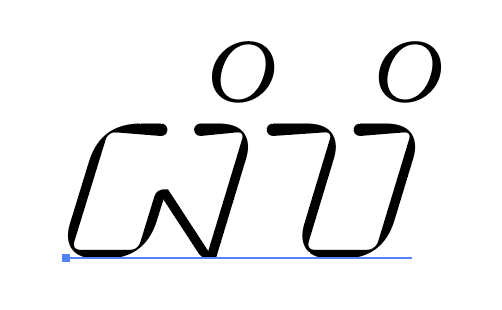
Can anyone know how to fix it?
I set the mark position like this in the glyphs app.
But when I testing in adobe illustrator, the mark position it’s doesn’t align correctly.
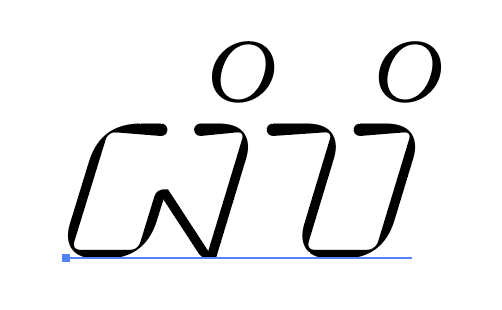
Can anyone know how to fix it?
Does it work in web browsers?
Can you send me the .glyphs file?
I don’t know, I’m not yet testing on the web. Btw I have sent the .glyphs file, please check your message. Thanks!
Edit:
I just tested it in the Dinamo darkroom web and mark positioning its work well
Then either illustrator doesn’t support Sundanese or there is something wrong with the languageSystem settings. I’ll have a look at the file.
Okayy, Thanks Georg!! ![]()
Which composer do you have selected in the Adobe app? Should be the ‘World-Ready Composer’. At least that one has a higher chance of working.
It’s working well now after I choose the “Show Indic Option” and then “Middle Eastern & South Asian Single-line Composer” Thank you.
Hi, I just added the kerning pair but now the kerning pair doesn’t work with Adobe illustrators & web browsers. Any advice?
Edit:
Glyphs also overlap each category of “marks” located to the left and right of the letters
Glyphs:
Adobe Illustrator:
Update: After I tried again it turned out that only the “marks” category on the right and the left side had kerning and overlapping problems with other letters.
The overlaps have nothing to do with the kerning. It seems that everything that is set as Mark in the GDEF table looses its width. So you need to set it to “Mark”+“Spacing” (instead of “Spacing Combining”). But then it might get in the way with the actual marks.
And for the pamingkal it might be possible to set the spacing so that the descender is sticking out of the bounding box.
The overlaps have nothing to do with the kerning. It seems that everything that is set as Mark in the GDEF table loses its width. So you need to set it to “Mark”+“Spacing” (instead of “Spacing Combining”). But then it might get in the way with the actual marks.
Sorry, but how to change the set to “Mark”+“Spacing”? and btw in the previous font file that I had exported before I used the kerning and updated features, The marks e.g pamingkal, pamaeh, pangwisad, panaelaeng & panolong it’s don’t overlap with other letters.
may I send the .glyphs file again? for you to check maybe.
And for the pamingkal it might be possible to set the spacing so that the descender is sticking out of the bounding box
Yaps, Thanks for the advice. I fix it.
To manually set the subCategory, select the glyphs in font view and press Cmd+Option+i. Then check the SubCategory box and pick “Spacing” from the popup. Or edit the GlyphData.xml and restart Glyphs.
To manually set the subCategory, select the glyphs in font view and press Cmd+Option+i. Then check the SubCategory box and pick “Spacing” from the popup. Or edit the GlyphData.xml and restart Glyphs.
Thank you it’s work well now ![]()