I add everything properly. but when I’m exporting all marks shift by changing weights.
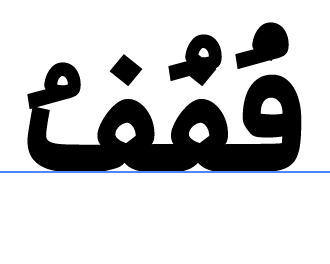
I’m using the cut the edge version (Version 2.6.5 (1308)).
Any idea?
I add everything properly. but when I’m exporting all marks shift by changing weights.
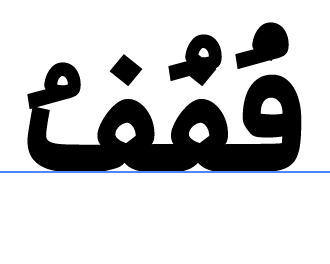
I just realized that the mark positions won’t change through axis. they stay with the positions of the first master!
You shouldn’t need to add anchors to glyphs that have components as the anchors are defined in the base glyphs.
Anchors are supposed to be changed by axis. I’ll have a look.
Sometimes I need to change the mark’s position in those glyphs with component inside. but the issue also exist with none component glyphs.
Also I have this issue on AI, web is fine!
After digging a little more, It seems that the Exported file only reads mark positions from the first master. Interpolation isn’t working for mark positions in Adobe’s.
What can I do about it?
Which exact version of the app are you using? If you haven’t already, try the latest beta please. Go to Glyphs > Preferences > Updates, activate both checkboxes and press the Update button.
I’m using Version 2.6.5 (1308). It seems to be the cutting edge version.
Any solution came up guys?
Try the latest build [1312] and see if it fixes your problem.
I didn’t have time to look into this.
I just had a look at it and it seems to work fine. Can you send me your file? How did you test?
I’ve Just sent you the file to support at glyphs.
I had a look the file. The marks are fine when tested in the browser or FontGoogles. It does not work in Indesign. But that is probably because of either a bug in Indesign or a different incompatibly of the font with what Adobe expects.
Thanks for checking.
Do we have a solution to make it work ?
There are several bugs in Adobes variable font implementation that you can’t ship a font and tell to your customers that they can use them there.