Hi,
I’d like to stack marks as it is written in the tutorial, but something goes wrong:
I cannot achieve this:

What am I doing wrong?
Testing in InDesign CS4.
Thanks.
Hi,
I’d like to stack marks as it is written in the tutorial, but something goes wrong:
I cannot achieve this:

What am I doing wrong?
Testing in InDesign CS4.
Thanks.
do you have a pre-built /acaron in your font?
It seems that you are adding the spacing accents, not the combining ones. The safest way is to add to the edit view in Glyphs and copy paste the result to Indesign.
I am not sure who is the culprit, but often when I try to insert combining nonspacing accents, a space gets added as well into the character stream. I cannot really see it in the video, but I do think you got the combing accents, just that a space is inserted as well. Try to delete the spaces.
Yes, I have. I know that InDesign replaces a + caroncomb with acaron, but how a user can stack marks in that case?
No, there are no spaces. Even Show Hidden Characters doesn’t show any spaces. Spaces are added when pasting marks from Glyphs. I paste them from Character Viewer.
I am adding the same way as it is described in the tutorial – via Character Viewer from Combining Diacritical Marks range.
Yes, this works! But, again, how a user can stack marks? And when I paste this:
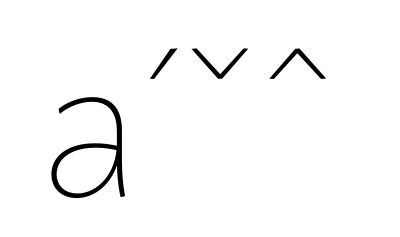
I got this in InDesign:
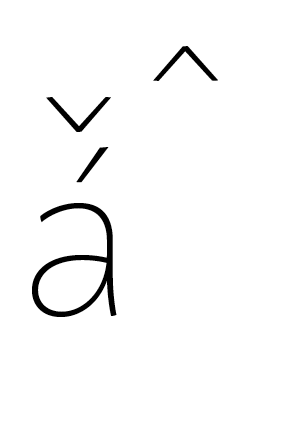
So it works only for first two marks.
And in the tutorial there is:
At export, Glyphs will automatically retract the LSB to the RSB. Makes editing easier, and you only need to take care of the RSB.
What does it mean to take care of the RSB? What should I do exactly? Now, my combining marks look like this:
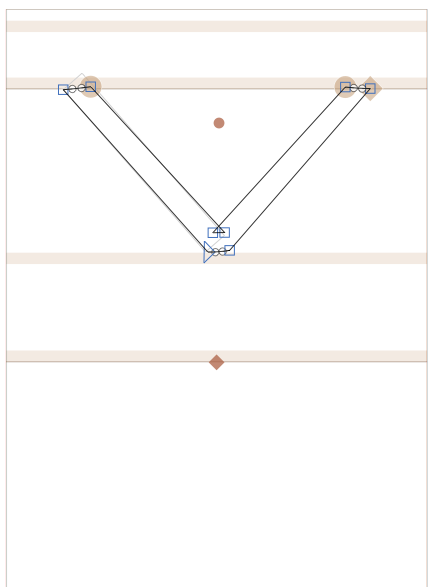
After exporting, when I import otf to Glyphs, it looks like this:
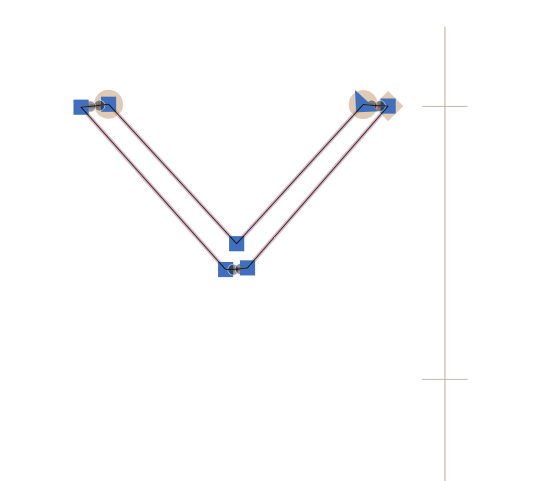
I supposed that it should be placed on the line, shouldn’t it?
can you send me the file?
Ok. It is Indesign CS4 fault. Thank You.
What was it exactly?
I am pretty sure there are spaces in the character stream. I suppose Indesign CS4 adds them. You can copy and paste from Indesign into UnicodeChecker to check.
About the pre-composed problem: What you can do is add a top anchor in acaron.
I had a look at the font and it was fine.