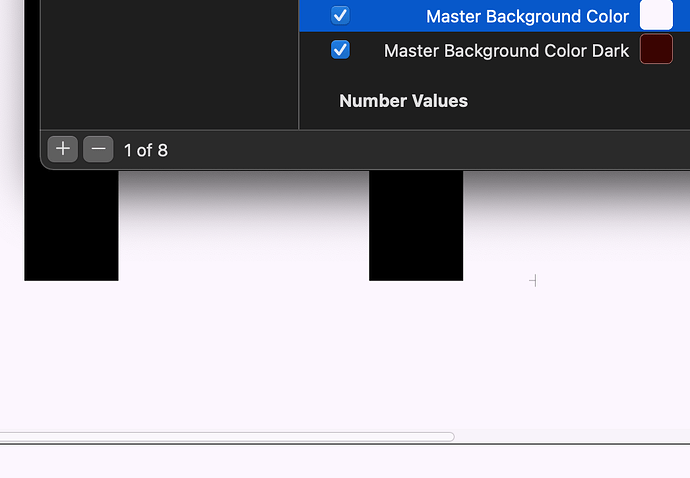macOS 11.6.1 (20G224)
GA 3.2 (3223)
I have the above parameter set but it only takes the ‘Master Color’ parameter, if I remove it it just reverts to whats in my settings:
The ‘Dark’ color is the background when dark mode is on. What do you want to achieve?
Let me clarify, I’m saying that, when dark mode is on, the background color of that master does not change to the colour specified by the ‘Master Color Background Dark’ parameter but takes the colour specified by ‘Master Color Background’. It reverts to the default when ‘Master Color Background’ is deleted too. So it seems the ‘Master Color Background Dark’ parameter does’nt work.
This is the same with ‘Master Color Dark’, it simply doesn’t read the value.
You are right. The dark mode colors are broken. I fixed it.
-
“Master Color Dark” is still broken for me in 3.2 (3227)
-
“Master Background Color Dark” only works in the text tab but not the prevew panel.
Bump?
Thanks for the reminder. I fixed it.