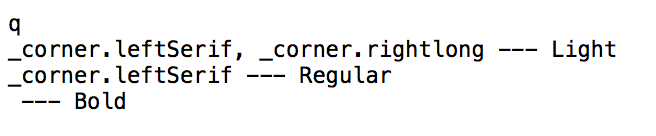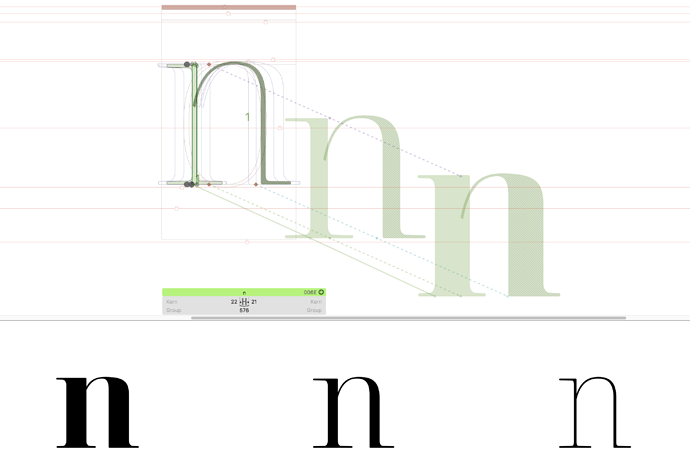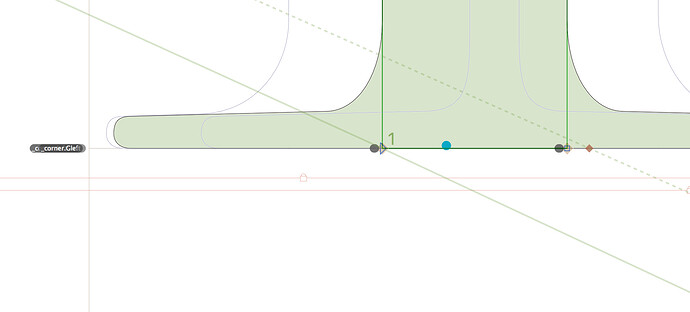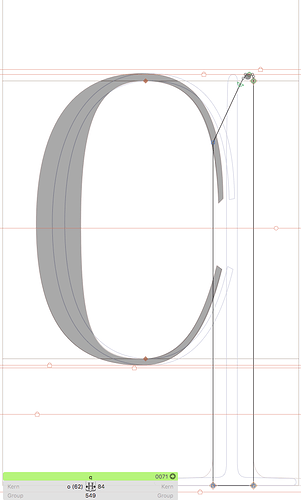Hi there!
I’m having troubles trying to figure why master compatibility is not right. Can you help?
I’ve checked all points and anchors, first nodes and matching forms. The placed component uses corners and all off them are interpolating fine. What else can be wrong.
Thanks
The corner components have to be compatible, too.
they are, they interpolate fine
Im mean, you need to have the same corners in all masters.
Just checked once again, they are all the same in every master
There is a code snippet in a recent, parallel thread for checking corner components. Perhaps there are two components on the same corner, etc.
do you know which thread?
this one?
I got this from the glyph in question:
n
_corner.leftSerif, _corner.leftSerif, _corner.rightSerif, _corner.leftSerif, _corner.leftSerif, _corner.rightSerif — Light
_corner.rightSerif, _corner.leftSerif, _corner.Gleft, _corner.rightSerif, _corner.leftSerif, _corner.leftSerif, _corner.rightSerif, _corner.leftSerif, _corner.rightSerif — Regular
_corner.leftSerif, _corner.leftSerif, _corner.leftSerif, _corner.leftSerif, _corner.rightSerif, _corner.rightSerif — Bold
I don’t know what to make of this. it lists corners that are not in use in the glyph.
It goes through all incompatible glyphs and lists the corners in use on the specific layers. In this example, the n has 6 corner components on the Light layer, 9 on Regular, and 6 on Bold. The corner components on the Regular layer are causing the incompatibility.
Ok! I found it! Thanks! ![]()
But it’s weird, I don’t know how this happened or how it’s even possible. There were corners floating in the glyph.
(plus, i could only see these corners by going to the _.corner.Gleft and click “show all glyphs that use this component”)
sometimes, corners loose the node where they are connected…
Another way of navigating through the corners is to select one of them and to press the tab key repeatedly.
Great tip! 
I’ve got another problem with another glyph that doesn’t interpolate. It doesn’t show up as incompatible so it doesn’t give me the corner list with the script. I can’t cycle through corners with shift too
How do I delete a corner that is not attached to any node?
If you cannot select it, select another corner and press tab repeatedly until it is selected.
What if there are no more corners in use on the glyph?
You could add one. Or solve it with a little code in the macro window.
I could always select detached corners. Can you send us the glyphs file with the unselectable corner?
When a corner is not attached to a node, it should show up at the origin point of the layer.
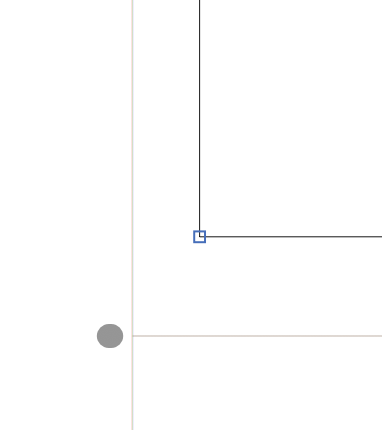
I can not see any corner at the origin and if I add more corners, pressing shift doesn’t take me there.
However @mekkablue little script, outputs a corner in the glyph in question. The same happens with several other glyphs.
Edit: I’ve sent the file to support@ and I found the corner on offcurve point.