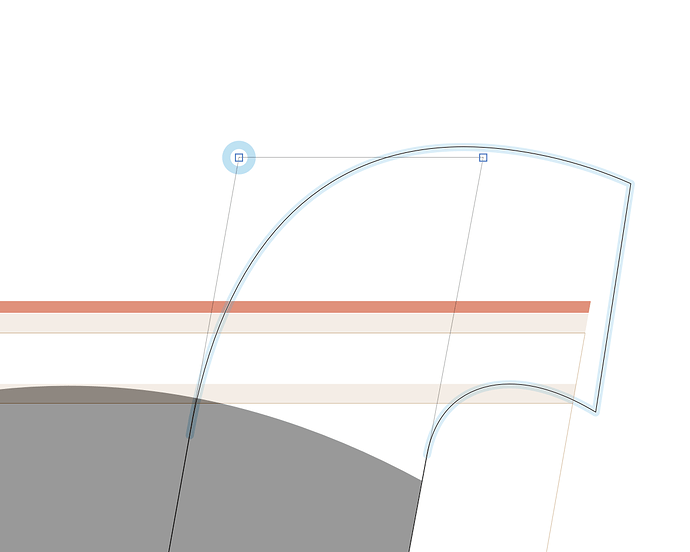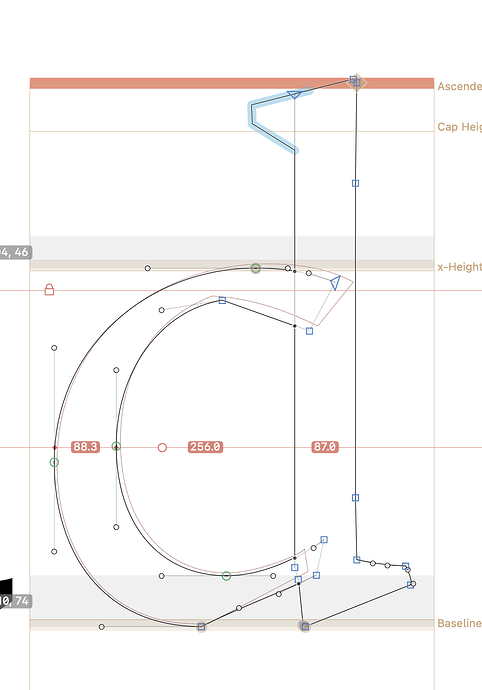Just encountered a blue circle und I have no idea what it means. It seems to effect the compatibility of the masters though…
I believe this is indicating that there is both a corner component on that node as well as a cap component across the two top nodes. That might cause issues. Click the circle to inspect/delete it or delete the cap to only see the corner.
It was two components on top of each other – thanks, Florian!
I’m seeing the blue circle when I add a corner component; I don’t see the component but just the circle. There isn’t a cap component or overlapping points. i’ve even deleted the point and rebuilt the path, but the same thing happens. Only this case; others work fine.
Further, this problem occurs when I paste a stem from the Regualar master layer to Black. The “healthy” serif disappears, replaced by a blue ring,
I’m baffled.
the circle means the corners is too small or didn’t worked properly. Can you show your setup?
Sorry somehow I wasnt notified of your reply. Thanks for getting back.
I made the black version by pasting the regualr and modifying it. The serif at top left of the stem didnt copy. It fails to copy even separately, and also fails when I add a corner component
I hope the screenshots explain the issue
Check what is in the corner glyph. I suspect it is empty.
Thanks! Stupid error.
Yes, the corresponding master in the corner component is empty —the result of many chaotic edits trying to learn how to do virtual masters so that I can test the black with just a few characters